
Office Table Buying Guide: Ergonomic Picks & Smart Ideas
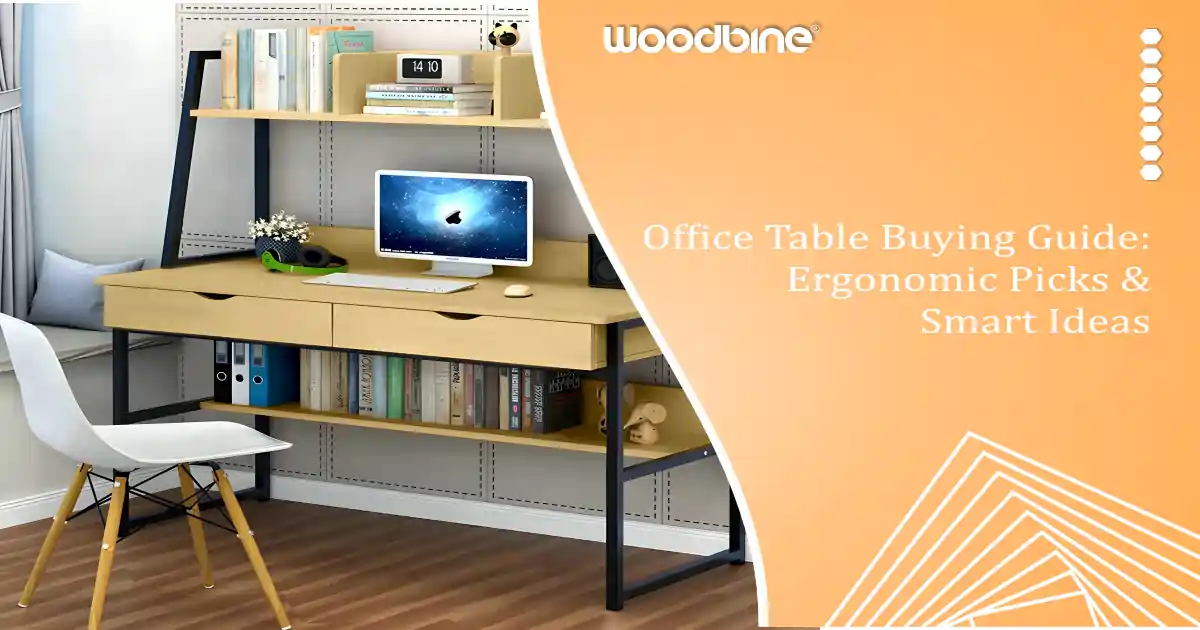
Each of these user profiles benefits from a computer desk tailored to their routine.
When comparing models, here’s what to focus on:
Smart storage ideas include:
Some office table for small spaces even come with hidden compartments for wires and documents.
According to the office table height guide:
Features to Look For:
These are ideal for corner installations and dual-monitor setups.
Understanding the subtle differences helps avoid mismatches.
Here’s a breakdown of the essentials when you’re figuring out how to choose office table options:
This guide is designed to help you make an informed decision. From understanding your room layout to picking the right shape and features, we break down everything you need to create the best office table setup that suits your needs.
7. Final Tips Before You Buy
-
- Test Before You Buy: If possible, try out the desk in a store to ensure comfort.
- Think About Future Add-Ons: Are you planning to add a monitor arm, standing mat, or under-desk bike?
- Check Reviews for Durability: Look for feedback on wobble, material quality, and long-term use.
- Match Desk and Chair Height: Ensuring compatibility helps maintain a proper ergonomic posture.
Always plan your purchase with both function and future adaptability in mind.
Conclusion
Choosing the right office table goes far beyond looks. It’s about creating a workspace that fits your body, your tasks, and your room. From compact computer desks for small spaces to spacious office workstations, the key lies in planning your setup around comfort and productivity.
Whether you’re building a workstation from scratch or upgrading your existing setup, this guide arms you with everything you need—from understanding adjustable office table benefits to choosing optimal L‑shaped office table dimensions and applying the office table height guide. Keep in mind your specific needs and your space limitations, and you’ll find the best office table setup that works for today—and tomorrow.
[/vc_column_text][/vc_column][/vc_row]
Frequently Asked Questions
What is the ideal height for an office table?
The standard office table height is between 28 to 30 inches. For proper ergonomics, your elbows should be at a 90-degree angle when typing, and your feet should rest flat on the floor.
What’s the difference between an office desk and a computer desk?
An office desk is a general-purpose table often used for writing and paperwork, while a computer desk is designed specifically for digital use, with cable ports, a keyboard tray, and space for a CPU.
What are the benefits of an adjustable office table?
Adjustable office table benefits include improved posture, the ability to switch between sitting and standing, and greater flexibility for multiple users in shared spaces.
How do I choose an office table for a small home setup?
Look for small office tables for home that are compact, foldable, or wall-mounted. Prioritize features like under-desk storage, cable slots, and light-colored finishes to maximize space and functionality.
Ergonomic Picks for Different Users
-
- Freelancers: Lightweight desks with USB charging ports and open storage.
- Gamers: Wide desks with monitor risers, headphone hooks, and RGB lighting compatibility.
- Corporate Employees: L-shaped executive desks with cabinets, file drawers, and lockable compartments.
- Students: Budget-friendly options with shelves for books, charging docks, and corkboards.
Each of these user profiles benefits from a computer desk tailored to their routine.
7. Final Tips Before You Buy
-
- Test Before You Buy: If possible, try out the desk in a store to ensure comfort.
- Think About Future Add-Ons: Are you planning to add a monitor arm, standing mat, or under-desk bike?
- Check Reviews for Durability: Look for feedback on wobble, material quality, and long-term use.
- Match Desk and Chair Height: Ensuring compatibility helps maintain a proper ergonomic posture.
Always plan your purchase with both function and future adaptability in mind.
Conclusion
Choosing the right office table goes far beyond looks. It’s about creating a workspace that fits your body, your tasks, and your room. From compact computer desks for small spaces to spacious office workstations, the key lies in planning your setup around comfort and productivity.
Whether you’re building a workstation from scratch or upgrading your existing setup, this guide arms you with everything you need—from understanding adjustable office table benefits to choosing optimal L‑shaped office table dimensions and applying the office table height guide. Keep in mind your specific needs and your space limitations, and you’ll find the best office table setup that works for today—and tomorrow.
[/vc_column_text][/vc_column][/vc_row]
Frequently Asked Questions
What is the ideal height for an office table?
The standard office table height is between 28 to 30 inches. For proper ergonomics, your elbows should be at a 90-degree angle when typing, and your feet should rest flat on the floor.
What’s the difference between an office desk and a computer desk?
An office desk is a general-purpose table often used for writing and paperwork, while a computer desk is designed specifically for digital use, with cable ports, a keyboard tray, and space for a CPU.
What are the benefits of an adjustable office table?
Adjustable office table benefits include improved posture, the ability to switch between sitting and standing, and greater flexibility for multiple users in shared spaces.
How do I choose an office table for a small home setup?
Look for small office tables for home that are compact, foldable, or wall-mounted. Prioritize features like under-desk storage, cable slots, and light-colored finishes to maximize space and functionality.
-
- High weight capacity for large monitors or printers.
- Scratch and water-resistant surfaces.
- Cable grommets and routing trays.
- Adjustable legs for uneven floors.
- Smooth edges to avoid injury or wear.
Ergonomic Picks for Different Users
-
- Freelancers: Lightweight desks with USB charging ports and open storage.
- Gamers: Wide desks with monitor risers, headphone hooks, and RGB lighting compatibility.
- Corporate Employees: L-shaped executive desks with cabinets, file drawers, and lockable compartments.
- Students: Budget-friendly options with shelves for books, charging docks, and corkboards.
Each of these user profiles benefits from a computer desk tailored to their routine.
7. Final Tips Before You Buy
-
- Test Before You Buy: If possible, try out the desk in a store to ensure comfort.
- Think About Future Add-Ons: Are you planning to add a monitor arm, standing mat, or under-desk bike?
- Check Reviews for Durability: Look for feedback on wobble, material quality, and long-term use.
- Match Desk and Chair Height: Ensuring compatibility helps maintain a proper ergonomic posture.
Always plan your purchase with both function and future adaptability in mind.
Conclusion
Choosing the right office table goes far beyond looks. It’s about creating a workspace that fits your body, your tasks, and your room. From compact computer desks for small spaces to spacious office workstations, the key lies in planning your setup around comfort and productivity.
Whether you’re building a workstation from scratch or upgrading your existing setup, this guide arms you with everything you need—from understanding adjustable office table benefits to choosing optimal L‑shaped office table dimensions and applying the office table height guide. Keep in mind your specific needs and your space limitations, and you’ll find the best office table setup that works for today—and tomorrow.
[/vc_column_text][/vc_column][/vc_row]
Frequently Asked Questions
What is the ideal height for an office table?
The standard office table height is between 28 to 30 inches. For proper ergonomics, your elbows should be at a 90-degree angle when typing, and your feet should rest flat on the floor.
What’s the difference between an office desk and a computer desk?
An office desk is a general-purpose table often used for writing and paperwork, while a computer desk is designed specifically for digital use, with cable ports, a keyboard tray, and space for a CPU.
What are the benefits of an adjustable office table?
Adjustable office table benefits include improved posture, the ability to switch between sitting and standing, and greater flexibility for multiple users in shared spaces.
How do I choose an office table for a small home setup?
Look for small office tables for home that are compact, foldable, or wall-mounted. Prioritize features like under-desk storage, cable slots, and light-colored finishes to maximize space and functionality.
When comparing models, here’s what to focus on:
-
- High weight capacity for large monitors or printers.
- Scratch and water-resistant surfaces.
- Cable grommets and routing trays.
- Adjustable legs for uneven floors.
- Smooth edges to avoid injury or wear.
Ergonomic Picks for Different Users
-
- Freelancers: Lightweight desks with USB charging ports and open storage.
- Gamers: Wide desks with monitor risers, headphone hooks, and RGB lighting compatibility.
- Corporate Employees: L-shaped executive desks with cabinets, file drawers, and lockable compartments.
- Students: Budget-friendly options with shelves for books, charging docks, and corkboards.
Each of these user profiles benefits from a computer desk tailored to their routine.
7. Final Tips Before You Buy
-
- Test Before You Buy: If possible, try out the desk in a store to ensure comfort.
- Think About Future Add-Ons: Are you planning to add a monitor arm, standing mat, or under-desk bike?
- Check Reviews for Durability: Look for feedback on wobble, material quality, and long-term use.
- Match Desk and Chair Height: Ensuring compatibility helps maintain a proper ergonomic posture.
Always plan your purchase with both function and future adaptability in mind.
Conclusion
Choosing the right office table goes far beyond looks. It’s about creating a workspace that fits your body, your tasks, and your room. From compact computer desks for small spaces to spacious office workstations, the key lies in planning your setup around comfort and productivity.
Whether you’re building a workstation from scratch or upgrading your existing setup, this guide arms you with everything you need—from understanding adjustable office table benefits to choosing optimal L‑shaped office table dimensions and applying the office table height guide. Keep in mind your specific needs and your space limitations, and you’ll find the best office table setup that works for today—and tomorrow.
[/vc_column_text][/vc_column][/vc_row]
Frequently Asked Questions
What is the ideal height for an office table?
The standard office table height is between 28 to 30 inches. For proper ergonomics, your elbows should be at a 90-degree angle when typing, and your feet should rest flat on the floor.
What’s the difference between an office desk and a computer desk?
An office desk is a general-purpose table often used for writing and paperwork, while a computer desk is designed specifically for digital use, with cable ports, a keyboard tray, and space for a CPU.
What are the benefits of an adjustable office table?
Adjustable office table benefits include improved posture, the ability to switch between sitting and standing, and greater flexibility for multiple users in shared spaces.
How do I choose an office table for a small home setup?
Look for small office tables for home that are compact, foldable, or wall-mounted. Prioritize features like under-desk storage, cable slots, and light-colored finishes to maximize space and functionality.
6. Top Picks: Office Tables Worth Considering
Product Features to Prioritize
When comparing models, here’s what to focus on:
-
- High weight capacity for large monitors or printers.
- Scratch and water-resistant surfaces.
- Cable grommets and routing trays.
- Adjustable legs for uneven floors.
- Smooth edges to avoid injury or wear.
Ergonomic Picks for Different Users
-
- Freelancers: Lightweight desks with USB charging ports and open storage.
- Gamers: Wide desks with monitor risers, headphone hooks, and RGB lighting compatibility.
- Corporate Employees: L-shaped executive desks with cabinets, file drawers, and lockable compartments.
- Students: Budget-friendly options with shelves for books, charging docks, and corkboards.
Each of these user profiles benefits from a computer desk tailored to their routine.
7. Final Tips Before You Buy
-
- Test Before You Buy: If possible, try out the desk in a store to ensure comfort.
- Think About Future Add-Ons: Are you planning to add a monitor arm, standing mat, or under-desk bike?
- Check Reviews for Durability: Look for feedback on wobble, material quality, and long-term use.
- Match Desk and Chair Height: Ensuring compatibility helps maintain a proper ergonomic posture.
Always plan your purchase with both function and future adaptability in mind.
Conclusion
Choosing the right office table goes far beyond looks. It’s about creating a workspace that fits your body, your tasks, and your room. From compact computer desks for small spaces to spacious office workstations, the key lies in planning your setup around comfort and productivity.
Whether you’re building a workstation from scratch or upgrading your existing setup, this guide arms you with everything you need—from understanding adjustable office table benefits to choosing optimal L‑shaped office table dimensions and applying the office table height guide. Keep in mind your specific needs and your space limitations, and you’ll find the best office table setup that works for today—and tomorrow.
[/vc_column_text][/vc_column][/vc_row]
Frequently Asked Questions
What is the ideal height for an office table?
The standard office table height is between 28 to 30 inches. For proper ergonomics, your elbows should be at a 90-degree angle when typing, and your feet should rest flat on the floor.
What’s the difference between an office desk and a computer desk?
An office desk is a general-purpose table often used for writing and paperwork, while a computer desk is designed specifically for digital use, with cable ports, a keyboard tray, and space for a CPU.
What are the benefits of an adjustable office table?
Adjustable office table benefits include improved posture, the ability to switch between sitting and standing, and greater flexibility for multiple users in shared spaces.
How do I choose an office table for a small home setup?
Look for small office tables for home that are compact, foldable, or wall-mounted. Prioritize features like under-desk storage, cable slots, and light-colored finishes to maximize space and functionality.
-
- Mobile pedestal drawer units.
- Shelves mounted on desk frames.
- Pull-out trays for files or accessories.
6. Top Picks: Office Tables Worth Considering
Product Features to Prioritize
When comparing models, here’s what to focus on:
-
- High weight capacity for large monitors or printers.
- Scratch and water-resistant surfaces.
- Cable grommets and routing trays.
- Adjustable legs for uneven floors.
- Smooth edges to avoid injury or wear.
Ergonomic Picks for Different Users
-
- Freelancers: Lightweight desks with USB charging ports and open storage.
- Gamers: Wide desks with monitor risers, headphone hooks, and RGB lighting compatibility.
- Corporate Employees: L-shaped executive desks with cabinets, file drawers, and lockable compartments.
- Students: Budget-friendly options with shelves for books, charging docks, and corkboards.
Each of these user profiles benefits from a computer desk tailored to their routine.
7. Final Tips Before You Buy
-
- Test Before You Buy: If possible, try out the desk in a store to ensure comfort.
- Think About Future Add-Ons: Are you planning to add a monitor arm, standing mat, or under-desk bike?
- Check Reviews for Durability: Look for feedback on wobble, material quality, and long-term use.
- Match Desk and Chair Height: Ensuring compatibility helps maintain a proper ergonomic posture.
Always plan your purchase with both function and future adaptability in mind.
Conclusion
Choosing the right office table goes far beyond looks. It’s about creating a workspace that fits your body, your tasks, and your room. From compact computer desks for small spaces to spacious office workstations, the key lies in planning your setup around comfort and productivity.
Whether you’re building a workstation from scratch or upgrading your existing setup, this guide arms you with everything you need—from understanding adjustable office table benefits to choosing optimal L‑shaped office table dimensions and applying the office table height guide. Keep in mind your specific needs and your space limitations, and you’ll find the best office table setup that works for today—and tomorrow.
[/vc_column_text][/vc_column][/vc_row]
Frequently Asked Questions
What is the ideal height for an office table?
The standard office table height is between 28 to 30 inches. For proper ergonomics, your elbows should be at a 90-degree angle when typing, and your feet should rest flat on the floor.
What’s the difference between an office desk and a computer desk?
An office desk is a general-purpose table often used for writing and paperwork, while a computer desk is designed specifically for digital use, with cable ports, a keyboard tray, and space for a CPU.
What are the benefits of an adjustable office table?
Adjustable office table benefits include improved posture, the ability to switch between sitting and standing, and greater flexibility for multiple users in shared spaces.
How do I choose an office table for a small home setup?
Look for small office tables for home that are compact, foldable, or wall-mounted. Prioritize features like under-desk storage, cable slots, and light-colored finishes to maximize space and functionality.
Smart storage ideas include:
-
- Mobile pedestal drawer units.
- Shelves mounted on desk frames.
- Pull-out trays for files or accessories.
6. Top Picks: Office Tables Worth Considering
Product Features to Prioritize
When comparing models, here’s what to focus on:
-
- High weight capacity for large monitors or printers.
- Scratch and water-resistant surfaces.
- Cable grommets and routing trays.
- Adjustable legs for uneven floors.
- Smooth edges to avoid injury or wear.
Ergonomic Picks for Different Users
-
- Freelancers: Lightweight desks with USB charging ports and open storage.
- Gamers: Wide desks with monitor risers, headphone hooks, and RGB lighting compatibility.
- Corporate Employees: L-shaped executive desks with cabinets, file drawers, and lockable compartments.
- Students: Budget-friendly options with shelves for books, charging docks, and corkboards.
Each of these user profiles benefits from a computer desk tailored to their routine.
7. Final Tips Before You Buy
-
- Test Before You Buy: If possible, try out the desk in a store to ensure comfort.
- Think About Future Add-Ons: Are you planning to add a monitor arm, standing mat, or under-desk bike?
- Check Reviews for Durability: Look for feedback on wobble, material quality, and long-term use.
- Match Desk and Chair Height: Ensuring compatibility helps maintain a proper ergonomic posture.
Always plan your purchase with both function and future adaptability in mind.
Conclusion
Choosing the right office table goes far beyond looks. It’s about creating a workspace that fits your body, your tasks, and your room. From compact computer desks for small spaces to spacious office workstations, the key lies in planning your setup around comfort and productivity.
Whether you’re building a workstation from scratch or upgrading your existing setup, this guide arms you with everything you need—from understanding adjustable office table benefits to choosing optimal L‑shaped office table dimensions and applying the office table height guide. Keep in mind your specific needs and your space limitations, and you’ll find the best office table setup that works for today—and tomorrow.
[/vc_column_text][/vc_column][/vc_row]
Frequently Asked Questions
What is the ideal height for an office table?
The standard office table height is between 28 to 30 inches. For proper ergonomics, your elbows should be at a 90-degree angle when typing, and your feet should rest flat on the floor.
What’s the difference between an office desk and a computer desk?
An office desk is a general-purpose table often used for writing and paperwork, while a computer desk is designed specifically for digital use, with cable ports, a keyboard tray, and space for a CPU.
What are the benefits of an adjustable office table?
Adjustable office table benefits include improved posture, the ability to switch between sitting and standing, and greater flexibility for multiple users in shared spaces.
How do I choose an office table for a small home setup?
Look for small office tables for home that are compact, foldable, or wall-mounted. Prioritize features like under-desk storage, cable slots, and light-colored finishes to maximize space and functionality.
A good office table with storage drawers can:
-
- Keep essentials within arm’s reach.
- Store chargers, pens, notebooks, and files neatly.
- Maintain a clean and distraction-free desktop.
Smart storage ideas include:
-
- Mobile pedestal drawer units.
- Shelves mounted on desk frames.
- Pull-out trays for files or accessories.
6. Top Picks: Office Tables Worth Considering
Product Features to Prioritize
When comparing models, here’s what to focus on:
-
- High weight capacity for large monitors or printers.
- Scratch and water-resistant surfaces.
- Cable grommets and routing trays.
- Adjustable legs for uneven floors.
- Smooth edges to avoid injury or wear.
Ergonomic Picks for Different Users
-
- Freelancers: Lightweight desks with USB charging ports and open storage.
- Gamers: Wide desks with monitor risers, headphone hooks, and RGB lighting compatibility.
- Corporate Employees: L-shaped executive desks with cabinets, file drawers, and lockable compartments.
- Students: Budget-friendly options with shelves for books, charging docks, and corkboards.
Each of these user profiles benefits from a computer desk tailored to their routine.
7. Final Tips Before You Buy
-
- Test Before You Buy: If possible, try out the desk in a store to ensure comfort.
- Think About Future Add-Ons: Are you planning to add a monitor arm, standing mat, or under-desk bike?
- Check Reviews for Durability: Look for feedback on wobble, material quality, and long-term use.
- Match Desk and Chair Height: Ensuring compatibility helps maintain a proper ergonomic posture.
Always plan your purchase with both function and future adaptability in mind.
Conclusion
Choosing the right office table goes far beyond looks. It’s about creating a workspace that fits your body, your tasks, and your room. From compact computer desks for small spaces to spacious office workstations, the key lies in planning your setup around comfort and productivity.
Whether you’re building a workstation from scratch or upgrading your existing setup, this guide arms you with everything you need—from understanding adjustable office table benefits to choosing optimal L‑shaped office table dimensions and applying the office table height guide. Keep in mind your specific needs and your space limitations, and you’ll find the best office table setup that works for today—and tomorrow.
[/vc_column_text][/vc_column][/vc_row]
Frequently Asked Questions
What is the ideal height for an office table?
The standard office table height is between 28 to 30 inches. For proper ergonomics, your elbows should be at a 90-degree angle when typing, and your feet should rest flat on the floor.
What’s the difference between an office desk and a computer desk?
An office desk is a general-purpose table often used for writing and paperwork, while a computer desk is designed specifically for digital use, with cable ports, a keyboard tray, and space for a CPU.
What are the benefits of an adjustable office table?
Adjustable office table benefits include improved posture, the ability to switch between sitting and standing, and greater flexibility for multiple users in shared spaces.
How do I choose an office table for a small home setup?
Look for small office tables for home that are compact, foldable, or wall-mounted. Prioritize features like under-desk storage, cable slots, and light-colored finishes to maximize space and functionality.
5. Smart Storage & Productivity Enhancers
Office Table with Storage Drawers
Clutter can slow you down. Tables with storage are perfect for staying organized, especially if your work involves documents or small accessories.
A good office table with storage drawers can:
-
- Keep essentials within arm’s reach.
- Store chargers, pens, notebooks, and files neatly.
- Maintain a clean and distraction-free desktop.
Smart storage ideas include:
-
- Mobile pedestal drawer units.
- Shelves mounted on desk frames.
- Pull-out trays for files or accessories.
6. Top Picks: Office Tables Worth Considering
Product Features to Prioritize
When comparing models, here’s what to focus on:
-
- High weight capacity for large monitors or printers.
- Scratch and water-resistant surfaces.
- Cable grommets and routing trays.
- Adjustable legs for uneven floors.
- Smooth edges to avoid injury or wear.
Ergonomic Picks for Different Users
-
- Freelancers: Lightweight desks with USB charging ports and open storage.
- Gamers: Wide desks with monitor risers, headphone hooks, and RGB lighting compatibility.
- Corporate Employees: L-shaped executive desks with cabinets, file drawers, and lockable compartments.
- Students: Budget-friendly options with shelves for books, charging docks, and corkboards.
Each of these user profiles benefits from a computer desk tailored to their routine.
7. Final Tips Before You Buy
-
- Test Before You Buy: If possible, try out the desk in a store to ensure comfort.
- Think About Future Add-Ons: Are you planning to add a monitor arm, standing mat, or under-desk bike?
- Check Reviews for Durability: Look for feedback on wobble, material quality, and long-term use.
- Match Desk and Chair Height: Ensuring compatibility helps maintain a proper ergonomic posture.
Always plan your purchase with both function and future adaptability in mind.
Conclusion
Choosing the right office table goes far beyond looks. It’s about creating a workspace that fits your body, your tasks, and your room. From compact computer desks for small spaces to spacious office workstations, the key lies in planning your setup around comfort and productivity.
Whether you’re building a workstation from scratch or upgrading your existing setup, this guide arms you with everything you need—from understanding adjustable office table benefits to choosing optimal L‑shaped office table dimensions and applying the office table height guide. Keep in mind your specific needs and your space limitations, and you’ll find the best office table setup that works for today—and tomorrow.
[/vc_column_text][/vc_column][/vc_row]
Frequently Asked Questions
What is the ideal height for an office table?
The standard office table height is between 28 to 30 inches. For proper ergonomics, your elbows should be at a 90-degree angle when typing, and your feet should rest flat on the floor.
What’s the difference between an office desk and a computer desk?
An office desk is a general-purpose table often used for writing and paperwork, while a computer desk is designed specifically for digital use, with cable ports, a keyboard tray, and space for a CPU.
What are the benefits of an adjustable office table?
Adjustable office table benefits include improved posture, the ability to switch between sitting and standing, and greater flexibility for multiple users in shared spaces.
How do I choose an office table for a small home setup?
Look for small office tables for home that are compact, foldable, or wall-mounted. Prioritize features like under-desk storage, cable slots, and light-colored finishes to maximize space and functionality.
Some office table for small spaces even come with hidden compartments for wires and documents.
5. Smart Storage & Productivity Enhancers
Office Table with Storage Drawers
Clutter can slow you down. Tables with storage are perfect for staying organized, especially if your work involves documents or small accessories.
A good office table with storage drawers can:
-
- Keep essentials within arm’s reach.
- Store chargers, pens, notebooks, and files neatly.
- Maintain a clean and distraction-free desktop.
Smart storage ideas include:
-
- Mobile pedestal drawer units.
- Shelves mounted on desk frames.
- Pull-out trays for files or accessories.
6. Top Picks: Office Tables Worth Considering
Product Features to Prioritize
When comparing models, here’s what to focus on:
-
- High weight capacity for large monitors or printers.
- Scratch and water-resistant surfaces.
- Cable grommets and routing trays.
- Adjustable legs for uneven floors.
- Smooth edges to avoid injury or wear.
Ergonomic Picks for Different Users
-
- Freelancers: Lightweight desks with USB charging ports and open storage.
- Gamers: Wide desks with monitor risers, headphone hooks, and RGB lighting compatibility.
- Corporate Employees: L-shaped executive desks with cabinets, file drawers, and lockable compartments.
- Students: Budget-friendly options with shelves for books, charging docks, and corkboards.
Each of these user profiles benefits from a computer desk tailored to their routine.
7. Final Tips Before You Buy
-
- Test Before You Buy: If possible, try out the desk in a store to ensure comfort.
- Think About Future Add-Ons: Are you planning to add a monitor arm, standing mat, or under-desk bike?
- Check Reviews for Durability: Look for feedback on wobble, material quality, and long-term use.
- Match Desk and Chair Height: Ensuring compatibility helps maintain a proper ergonomic posture.
Always plan your purchase with both function and future adaptability in mind.
Conclusion
Choosing the right office table goes far beyond looks. It’s about creating a workspace that fits your body, your tasks, and your room. From compact computer desks for small spaces to spacious office workstations, the key lies in planning your setup around comfort and productivity.
Whether you’re building a workstation from scratch or upgrading your existing setup, this guide arms you with everything you need—from understanding adjustable office table benefits to choosing optimal L‑shaped office table dimensions and applying the office table height guide. Keep in mind your specific needs and your space limitations, and you’ll find the best office table setup that works for today—and tomorrow.
[/vc_column_text][/vc_column][/vc_row]
Frequently Asked Questions
What is the ideal height for an office table?
The standard office table height is between 28 to 30 inches. For proper ergonomics, your elbows should be at a 90-degree angle when typing, and your feet should rest flat on the floor.
What’s the difference between an office desk and a computer desk?
An office desk is a general-purpose table often used for writing and paperwork, while a computer desk is designed specifically for digital use, with cable ports, a keyboard tray, and space for a CPU.
What are the benefits of an adjustable office table?
Adjustable office table benefits include improved posture, the ability to switch between sitting and standing, and greater flexibility for multiple users in shared spaces.
How do I choose an office table for a small home setup?
Look for small office tables for home that are compact, foldable, or wall-mounted. Prioritize features like under-desk storage, cable slots, and light-colored finishes to maximize space and functionality.
Even in tight corners, you can build a productive setup:
-
- Use corner desks to make use of unused angles.
- Choose narrow desks with open leg designs to maintain an airy feel.
- Convertible desks that turn into shelves or fold down are great space-savers.
Some office table for small spaces even come with hidden compartments for wires and documents.
5. Smart Storage & Productivity Enhancers
Office Table with Storage Drawers
Clutter can slow you down. Tables with storage are perfect for staying organized, especially if your work involves documents or small accessories.
A good office table with storage drawers can:
-
- Keep essentials within arm’s reach.
- Store chargers, pens, notebooks, and files neatly.
- Maintain a clean and distraction-free desktop.
Smart storage ideas include:
-
- Mobile pedestal drawer units.
- Shelves mounted on desk frames.
- Pull-out trays for files or accessories.
6. Top Picks: Office Tables Worth Considering
Product Features to Prioritize
When comparing models, here’s what to focus on:
-
- High weight capacity for large monitors or printers.
- Scratch and water-resistant surfaces.
- Cable grommets and routing trays.
- Adjustable legs for uneven floors.
- Smooth edges to avoid injury or wear.
Ergonomic Picks for Different Users
-
- Freelancers: Lightweight desks with USB charging ports and open storage.
- Gamers: Wide desks with monitor risers, headphone hooks, and RGB lighting compatibility.
- Corporate Employees: L-shaped executive desks with cabinets, file drawers, and lockable compartments.
- Students: Budget-friendly options with shelves for books, charging docks, and corkboards.
Each of these user profiles benefits from a computer desk tailored to their routine.
7. Final Tips Before You Buy
-
- Test Before You Buy: If possible, try out the desk in a store to ensure comfort.
- Think About Future Add-Ons: Are you planning to add a monitor arm, standing mat, or under-desk bike?
- Check Reviews for Durability: Look for feedback on wobble, material quality, and long-term use.
- Match Desk and Chair Height: Ensuring compatibility helps maintain a proper ergonomic posture.
Always plan your purchase with both function and future adaptability in mind.
Conclusion
Choosing the right office table goes far beyond looks. It’s about creating a workspace that fits your body, your tasks, and your room. From compact computer desks for small spaces to spacious office workstations, the key lies in planning your setup around comfort and productivity.
Whether you’re building a workstation from scratch or upgrading your existing setup, this guide arms you with everything you need—from understanding adjustable office table benefits to choosing optimal L‑shaped office table dimensions and applying the office table height guide. Keep in mind your specific needs and your space limitations, and you’ll find the best office table setup that works for today—and tomorrow.
[/vc_column_text][/vc_column][/vc_row]
Frequently Asked Questions
What is the ideal height for an office table?
The standard office table height is between 28 to 30 inches. For proper ergonomics, your elbows should be at a 90-degree angle when typing, and your feet should rest flat on the floor.
What’s the difference between an office desk and a computer desk?
An office desk is a general-purpose table often used for writing and paperwork, while a computer desk is designed specifically for digital use, with cable ports, a keyboard tray, and space for a CPU.
What are the benefits of an adjustable office table?
Adjustable office table benefits include improved posture, the ability to switch between sitting and standing, and greater flexibility for multiple users in shared spaces.
How do I choose an office table for a small home setup?
Look for small office tables for home that are compact, foldable, or wall-mounted. Prioritize features like under-desk storage, cable slots, and light-colored finishes to maximize space and functionality.
The best small office tables for home are compact but still functional.
Office Tables for Small Spaces
Even in tight corners, you can build a productive setup:
-
- Use corner desks to make use of unused angles.
- Choose narrow desks with open leg designs to maintain an airy feel.
- Convertible desks that turn into shelves or fold down are great space-savers.
Some office table for small spaces even come with hidden compartments for wires and documents.
5. Smart Storage & Productivity Enhancers
Office Table with Storage Drawers
Clutter can slow you down. Tables with storage are perfect for staying organized, especially if your work involves documents or small accessories.
A good office table with storage drawers can:
-
- Keep essentials within arm’s reach.
- Store chargers, pens, notebooks, and files neatly.
- Maintain a clean and distraction-free desktop.
Smart storage ideas include:
-
- Mobile pedestal drawer units.
- Shelves mounted on desk frames.
- Pull-out trays for files or accessories.
6. Top Picks: Office Tables Worth Considering
Product Features to Prioritize
When comparing models, here’s what to focus on:
-
- High weight capacity for large monitors or printers.
- Scratch and water-resistant surfaces.
- Cable grommets and routing trays.
- Adjustable legs for uneven floors.
- Smooth edges to avoid injury or wear.
Ergonomic Picks for Different Users
-
- Freelancers: Lightweight desks with USB charging ports and open storage.
- Gamers: Wide desks with monitor risers, headphone hooks, and RGB lighting compatibility.
- Corporate Employees: L-shaped executive desks with cabinets, file drawers, and lockable compartments.
- Students: Budget-friendly options with shelves for books, charging docks, and corkboards.
Each of these user profiles benefits from a computer desk tailored to their routine.
7. Final Tips Before You Buy
-
- Test Before You Buy: If possible, try out the desk in a store to ensure comfort.
- Think About Future Add-Ons: Are you planning to add a monitor arm, standing mat, or under-desk bike?
- Check Reviews for Durability: Look for feedback on wobble, material quality, and long-term use.
- Match Desk and Chair Height: Ensuring compatibility helps maintain a proper ergonomic posture.
Always plan your purchase with both function and future adaptability in mind.
Conclusion
Choosing the right office table goes far beyond looks. It’s about creating a workspace that fits your body, your tasks, and your room. From compact computer desks for small spaces to spacious office workstations, the key lies in planning your setup around comfort and productivity.
Whether you’re building a workstation from scratch or upgrading your existing setup, this guide arms you with everything you need—from understanding adjustable office table benefits to choosing optimal L‑shaped office table dimensions and applying the office table height guide. Keep in mind your specific needs and your space limitations, and you’ll find the best office table setup that works for today—and tomorrow.
[/vc_column_text][/vc_column][/vc_row]
Frequently Asked Questions
What is the ideal height for an office table?
The standard office table height is between 28 to 30 inches. For proper ergonomics, your elbows should be at a 90-degree angle when typing, and your feet should rest flat on the floor.
What’s the difference between an office desk and a computer desk?
An office desk is a general-purpose table often used for writing and paperwork, while a computer desk is designed specifically for digital use, with cable ports, a keyboard tray, and space for a CPU.
What are the benefits of an adjustable office table?
Adjustable office table benefits include improved posture, the ability to switch between sitting and standing, and greater flexibility for multiple users in shared spaces.
How do I choose an office table for a small home setup?
Look for small office tables for home that are compact, foldable, or wall-mounted. Prioritize features like under-desk storage, cable slots, and light-colored finishes to maximize space and functionality.
Look for:
-
- Integrated power outlets or USB ports.
- Cable slots to avoid clutter.
- Minimalist style to blend in with existing furniture.
The best small office tables for home are compact but still functional.
Office Tables for Small Spaces
Even in tight corners, you can build a productive setup:
-
- Use corner desks to make use of unused angles.
- Choose narrow desks with open leg designs to maintain an airy feel.
- Convertible desks that turn into shelves or fold down are great space-savers.
Some office table for small spaces even come with hidden compartments for wires and documents.
5. Smart Storage & Productivity Enhancers
Office Table with Storage Drawers
Clutter can slow you down. Tables with storage are perfect for staying organized, especially if your work involves documents or small accessories.
A good office table with storage drawers can:
-
- Keep essentials within arm’s reach.
- Store chargers, pens, notebooks, and files neatly.
- Maintain a clean and distraction-free desktop.
Smart storage ideas include:
-
- Mobile pedestal drawer units.
- Shelves mounted on desk frames.
- Pull-out trays for files or accessories.
6. Top Picks: Office Tables Worth Considering
Product Features to Prioritize
When comparing models, here’s what to focus on:
-
- High weight capacity for large monitors or printers.
- Scratch and water-resistant surfaces.
- Cable grommets and routing trays.
- Adjustable legs for uneven floors.
- Smooth edges to avoid injury or wear.
Ergonomic Picks for Different Users
-
- Freelancers: Lightweight desks with USB charging ports and open storage.
- Gamers: Wide desks with monitor risers, headphone hooks, and RGB lighting compatibility.
- Corporate Employees: L-shaped executive desks with cabinets, file drawers, and lockable compartments.
- Students: Budget-friendly options with shelves for books, charging docks, and corkboards.
Each of these user profiles benefits from a computer desk tailored to their routine.
7. Final Tips Before You Buy
-
- Test Before You Buy: If possible, try out the desk in a store to ensure comfort.
- Think About Future Add-Ons: Are you planning to add a monitor arm, standing mat, or under-desk bike?
- Check Reviews for Durability: Look for feedback on wobble, material quality, and long-term use.
- Match Desk and Chair Height: Ensuring compatibility helps maintain a proper ergonomic posture.
Always plan your purchase with both function and future adaptability in mind.
Conclusion
Choosing the right office table goes far beyond looks. It’s about creating a workspace that fits your body, your tasks, and your room. From compact computer desks for small spaces to spacious office workstations, the key lies in planning your setup around comfort and productivity.
Whether you’re building a workstation from scratch or upgrading your existing setup, this guide arms you with everything you need—from understanding adjustable office table benefits to choosing optimal L‑shaped office table dimensions and applying the office table height guide. Keep in mind your specific needs and your space limitations, and you’ll find the best office table setup that works for today—and tomorrow.
[/vc_column_text][/vc_column][/vc_row]
Frequently Asked Questions
What is the ideal height for an office table?
The standard office table height is between 28 to 30 inches. For proper ergonomics, your elbows should be at a 90-degree angle when typing, and your feet should rest flat on the floor.
What’s the difference between an office desk and a computer desk?
An office desk is a general-purpose table often used for writing and paperwork, while a computer desk is designed specifically for digital use, with cable ports, a keyboard tray, and space for a CPU.
What are the benefits of an adjustable office table?
Adjustable office table benefits include improved posture, the ability to switch between sitting and standing, and greater flexibility for multiple users in shared spaces.
How do I choose an office table for a small home setup?
Look for small office tables for home that are compact, foldable, or wall-mounted. Prioritize features like under-desk storage, cable slots, and light-colored finishes to maximize space and functionality.
Not everyone has a separate home office. If you’re working out of a bedroom or shared space, consider these options:
-
- Wall-mounted or foldable desks.
- Light colors to visually expand the room.
- Multi-functional pieces that double as study or vanity tables.
Look for:
-
- Integrated power outlets or USB ports.
- Cable slots to avoid clutter.
- Minimalist style to blend in with existing furniture.
The best small office tables for home are compact but still functional.
Office Tables for Small Spaces
Even in tight corners, you can build a productive setup:
-
- Use corner desks to make use of unused angles.
- Choose narrow desks with open leg designs to maintain an airy feel.
- Convertible desks that turn into shelves or fold down are great space-savers.
Some office table for small spaces even come with hidden compartments for wires and documents.
5. Smart Storage & Productivity Enhancers
Office Table with Storage Drawers
Clutter can slow you down. Tables with storage are perfect for staying organized, especially if your work involves documents or small accessories.
A good office table with storage drawers can:
-
- Keep essentials within arm’s reach.
- Store chargers, pens, notebooks, and files neatly.
- Maintain a clean and distraction-free desktop.
Smart storage ideas include:
-
- Mobile pedestal drawer units.
- Shelves mounted on desk frames.
- Pull-out trays for files or accessories.
6. Top Picks: Office Tables Worth Considering
Product Features to Prioritize
When comparing models, here’s what to focus on:
-
- High weight capacity for large monitors or printers.
- Scratch and water-resistant surfaces.
- Cable grommets and routing trays.
- Adjustable legs for uneven floors.
- Smooth edges to avoid injury or wear.
Ergonomic Picks for Different Users
-
- Freelancers: Lightweight desks with USB charging ports and open storage.
- Gamers: Wide desks with monitor risers, headphone hooks, and RGB lighting compatibility.
- Corporate Employees: L-shaped executive desks with cabinets, file drawers, and lockable compartments.
- Students: Budget-friendly options with shelves for books, charging docks, and corkboards.
Each of these user profiles benefits from a computer desk tailored to their routine.
7. Final Tips Before You Buy
-
- Test Before You Buy: If possible, try out the desk in a store to ensure comfort.
- Think About Future Add-Ons: Are you planning to add a monitor arm, standing mat, or under-desk bike?
- Check Reviews for Durability: Look for feedback on wobble, material quality, and long-term use.
- Match Desk and Chair Height: Ensuring compatibility helps maintain a proper ergonomic posture.
Always plan your purchase with both function and future adaptability in mind.
Conclusion
Choosing the right office table goes far beyond looks. It’s about creating a workspace that fits your body, your tasks, and your room. From compact computer desks for small spaces to spacious office workstations, the key lies in planning your setup around comfort and productivity.
Whether you’re building a workstation from scratch or upgrading your existing setup, this guide arms you with everything you need—from understanding adjustable office table benefits to choosing optimal L‑shaped office table dimensions and applying the office table height guide. Keep in mind your specific needs and your space limitations, and you’ll find the best office table setup that works for today—and tomorrow.
[/vc_column_text][/vc_column][/vc_row]
Frequently Asked Questions
What is the ideal height for an office table?
The standard office table height is between 28 to 30 inches. For proper ergonomics, your elbows should be at a 90-degree angle when typing, and your feet should rest flat on the floor.
What’s the difference between an office desk and a computer desk?
An office desk is a general-purpose table often used for writing and paperwork, while a computer desk is designed specifically for digital use, with cable ports, a keyboard tray, and space for a CPU.
What are the benefits of an adjustable office table?
Adjustable office table benefits include improved posture, the ability to switch between sitting and standing, and greater flexibility for multiple users in shared spaces.
How do I choose an office table for a small home setup?
Look for small office tables for home that are compact, foldable, or wall-mounted. Prioritize features like under-desk storage, cable slots, and light-colored finishes to maximize space and functionality.
4. Best Office Table Setups by Room Type
Small Office Tables for Home
Not everyone has a separate home office. If you’re working out of a bedroom or shared space, consider these options:
-
- Wall-mounted or foldable desks.
- Light colors to visually expand the room.
- Multi-functional pieces that double as study or vanity tables.
Look for:
-
- Integrated power outlets or USB ports.
- Cable slots to avoid clutter.
- Minimalist style to blend in with existing furniture.
The best small office tables for home are compact but still functional.
Office Tables for Small Spaces
Even in tight corners, you can build a productive setup:
-
- Use corner desks to make use of unused angles.
- Choose narrow desks with open leg designs to maintain an airy feel.
- Convertible desks that turn into shelves or fold down are great space-savers.
Some office table for small spaces even come with hidden compartments for wires and documents.
5. Smart Storage & Productivity Enhancers
Office Table with Storage Drawers
Clutter can slow you down. Tables with storage are perfect for staying organized, especially if your work involves documents or small accessories.
A good office table with storage drawers can:
-
- Keep essentials within arm’s reach.
- Store chargers, pens, notebooks, and files neatly.
- Maintain a clean and distraction-free desktop.
Smart storage ideas include:
-
- Mobile pedestal drawer units.
- Shelves mounted on desk frames.
- Pull-out trays for files or accessories.
6. Top Picks: Office Tables Worth Considering
Product Features to Prioritize
When comparing models, here’s what to focus on:
-
- High weight capacity for large monitors or printers.
- Scratch and water-resistant surfaces.
- Cable grommets and routing trays.
- Adjustable legs for uneven floors.
- Smooth edges to avoid injury or wear.
Ergonomic Picks for Different Users
-
- Freelancers: Lightweight desks with USB charging ports and open storage.
- Gamers: Wide desks with monitor risers, headphone hooks, and RGB lighting compatibility.
- Corporate Employees: L-shaped executive desks with cabinets, file drawers, and lockable compartments.
- Students: Budget-friendly options with shelves for books, charging docks, and corkboards.
Each of these user profiles benefits from a computer desk tailored to their routine.
7. Final Tips Before You Buy
-
- Test Before You Buy: If possible, try out the desk in a store to ensure comfort.
- Think About Future Add-Ons: Are you planning to add a monitor arm, standing mat, or under-desk bike?
- Check Reviews for Durability: Look for feedback on wobble, material quality, and long-term use.
- Match Desk and Chair Height: Ensuring compatibility helps maintain a proper ergonomic posture.
Always plan your purchase with both function and future adaptability in mind.
Conclusion
Choosing the right office table goes far beyond looks. It’s about creating a workspace that fits your body, your tasks, and your room. From compact computer desks for small spaces to spacious office workstations, the key lies in planning your setup around comfort and productivity.
Whether you’re building a workstation from scratch or upgrading your existing setup, this guide arms you with everything you need—from understanding adjustable office table benefits to choosing optimal L‑shaped office table dimensions and applying the office table height guide. Keep in mind your specific needs and your space limitations, and you’ll find the best office table setup that works for today—and tomorrow.
[/vc_column_text][/vc_column][/vc_row]
Frequently Asked Questions
What is the ideal height for an office table?
The standard office table height is between 28 to 30 inches. For proper ergonomics, your elbows should be at a 90-degree angle when typing, and your feet should rest flat on the floor.
What’s the difference between an office desk and a computer desk?
An office desk is a general-purpose table often used for writing and paperwork, while a computer desk is designed specifically for digital use, with cable ports, a keyboard tray, and space for a CPU.
What are the benefits of an adjustable office table?
Adjustable office table benefits include improved posture, the ability to switch between sitting and standing, and greater flexibility for multiple users in shared spaces.
How do I choose an office table for a small home setup?
Look for small office tables for home that are compact, foldable, or wall-mounted. Prioritize features like under-desk storage, cable slots, and light-colored finishes to maximize space and functionality.
-
- Standard desk height is around 28″ to 30″.
- Elbows should form a 90° angle when typing.
- Your screen top should be at or slightly below eye level.
- Feet must rest flat on the floor. Use a footrest if needed.
4. Best Office Table Setups by Room Type
Small Office Tables for Home
Not everyone has a separate home office. If you’re working out of a bedroom or shared space, consider these options:
-
- Wall-mounted or foldable desks.
- Light colors to visually expand the room.
- Multi-functional pieces that double as study or vanity tables.
Look for:
-
- Integrated power outlets or USB ports.
- Cable slots to avoid clutter.
- Minimalist style to blend in with existing furniture.
The best small office tables for home are compact but still functional.
Office Tables for Small Spaces
Even in tight corners, you can build a productive setup:
-
- Use corner desks to make use of unused angles.
- Choose narrow desks with open leg designs to maintain an airy feel.
- Convertible desks that turn into shelves or fold down are great space-savers.
Some office table for small spaces even come with hidden compartments for wires and documents.
5. Smart Storage & Productivity Enhancers
Office Table with Storage Drawers
Clutter can slow you down. Tables with storage are perfect for staying organized, especially if your work involves documents or small accessories.
A good office table with storage drawers can:
-
- Keep essentials within arm’s reach.
- Store chargers, pens, notebooks, and files neatly.
- Maintain a clean and distraction-free desktop.
Smart storage ideas include:
-
- Mobile pedestal drawer units.
- Shelves mounted on desk frames.
- Pull-out trays for files or accessories.
6. Top Picks: Office Tables Worth Considering
Product Features to Prioritize
When comparing models, here’s what to focus on:
-
- High weight capacity for large monitors or printers.
- Scratch and water-resistant surfaces.
- Cable grommets and routing trays.
- Adjustable legs for uneven floors.
- Smooth edges to avoid injury or wear.
Ergonomic Picks for Different Users
-
- Freelancers: Lightweight desks with USB charging ports and open storage.
- Gamers: Wide desks with monitor risers, headphone hooks, and RGB lighting compatibility.
- Corporate Employees: L-shaped executive desks with cabinets, file drawers, and lockable compartments.
- Students: Budget-friendly options with shelves for books, charging docks, and corkboards.
Each of these user profiles benefits from a computer desk tailored to their routine.
7. Final Tips Before You Buy
-
- Test Before You Buy: If possible, try out the desk in a store to ensure comfort.
- Think About Future Add-Ons: Are you planning to add a monitor arm, standing mat, or under-desk bike?
- Check Reviews for Durability: Look for feedback on wobble, material quality, and long-term use.
- Match Desk and Chair Height: Ensuring compatibility helps maintain a proper ergonomic posture.
Always plan your purchase with both function and future adaptability in mind.
Conclusion
Choosing the right office table goes far beyond looks. It’s about creating a workspace that fits your body, your tasks, and your room. From compact computer desks for small spaces to spacious office workstations, the key lies in planning your setup around comfort and productivity.
Whether you’re building a workstation from scratch or upgrading your existing setup, this guide arms you with everything you need—from understanding adjustable office table benefits to choosing optimal L‑shaped office table dimensions and applying the office table height guide. Keep in mind your specific needs and your space limitations, and you’ll find the best office table setup that works for today—and tomorrow.
[/vc_column_text][/vc_column][/vc_row]
Frequently Asked Questions
What is the ideal height for an office table?
The standard office table height is between 28 to 30 inches. For proper ergonomics, your elbows should be at a 90-degree angle when typing, and your feet should rest flat on the floor.
What’s the difference between an office desk and a computer desk?
An office desk is a general-purpose table often used for writing and paperwork, while a computer desk is designed specifically for digital use, with cable ports, a keyboard tray, and space for a CPU.
What are the benefits of an adjustable office table?
Adjustable office table benefits include improved posture, the ability to switch between sitting and standing, and greater flexibility for multiple users in shared spaces.
How do I choose an office table for a small home setup?
Look for small office tables for home that are compact, foldable, or wall-mounted. Prioritize features like under-desk storage, cable slots, and light-colored finishes to maximize space and functionality.
According to the office table height guide:
-
- Standard desk height is around 28″ to 30″.
- Elbows should form a 90° angle when typing.
- Your screen top should be at or slightly below eye level.
- Feet must rest flat on the floor. Use a footrest if needed.
4. Best Office Table Setups by Room Type
Small Office Tables for Home
Not everyone has a separate home office. If you’re working out of a bedroom or shared space, consider these options:
-
- Wall-mounted or foldable desks.
- Light colors to visually expand the room.
- Multi-functional pieces that double as study or vanity tables.
Look for:
-
- Integrated power outlets or USB ports.
- Cable slots to avoid clutter.
- Minimalist style to blend in with existing furniture.
The best small office tables for home are compact but still functional.
Office Tables for Small Spaces
Even in tight corners, you can build a productive setup:
-
- Use corner desks to make use of unused angles.
- Choose narrow desks with open leg designs to maintain an airy feel.
- Convertible desks that turn into shelves or fold down are great space-savers.
Some office table for small spaces even come with hidden compartments for wires and documents.
5. Smart Storage & Productivity Enhancers
Office Table with Storage Drawers
Clutter can slow you down. Tables with storage are perfect for staying organized, especially if your work involves documents or small accessories.
A good office table with storage drawers can:
-
- Keep essentials within arm’s reach.
- Store chargers, pens, notebooks, and files neatly.
- Maintain a clean and distraction-free desktop.
Smart storage ideas include:
-
- Mobile pedestal drawer units.
- Shelves mounted on desk frames.
- Pull-out trays for files or accessories.
6. Top Picks: Office Tables Worth Considering
Product Features to Prioritize
When comparing models, here’s what to focus on:
-
- High weight capacity for large monitors or printers.
- Scratch and water-resistant surfaces.
- Cable grommets and routing trays.
- Adjustable legs for uneven floors.
- Smooth edges to avoid injury or wear.
Ergonomic Picks for Different Users
-
- Freelancers: Lightweight desks with USB charging ports and open storage.
- Gamers: Wide desks with monitor risers, headphone hooks, and RGB lighting compatibility.
- Corporate Employees: L-shaped executive desks with cabinets, file drawers, and lockable compartments.
- Students: Budget-friendly options with shelves for books, charging docks, and corkboards.
Each of these user profiles benefits from a computer desk tailored to their routine.
7. Final Tips Before You Buy
-
- Test Before You Buy: If possible, try out the desk in a store to ensure comfort.
- Think About Future Add-Ons: Are you planning to add a monitor arm, standing mat, or under-desk bike?
- Check Reviews for Durability: Look for feedback on wobble, material quality, and long-term use.
- Match Desk and Chair Height: Ensuring compatibility helps maintain a proper ergonomic posture.
Always plan your purchase with both function and future adaptability in mind.
Conclusion
Choosing the right office table goes far beyond looks. It’s about creating a workspace that fits your body, your tasks, and your room. From compact computer desks for small spaces to spacious office workstations, the key lies in planning your setup around comfort and productivity.
Whether you’re building a workstation from scratch or upgrading your existing setup, this guide arms you with everything you need—from understanding adjustable office table benefits to choosing optimal L‑shaped office table dimensions and applying the office table height guide. Keep in mind your specific needs and your space limitations, and you’ll find the best office table setup that works for today—and tomorrow.
[/vc_column_text][/vc_column][/vc_row]
Frequently Asked Questions
What is the ideal height for an office table?
The standard office table height is between 28 to 30 inches. For proper ergonomics, your elbows should be at a 90-degree angle when typing, and your feet should rest flat on the floor.
What’s the difference between an office desk and a computer desk?
An office desk is a general-purpose table often used for writing and paperwork, while a computer desk is designed specifically for digital use, with cable ports, a keyboard tray, and space for a CPU.
What are the benefits of an adjustable office table?
Adjustable office table benefits include improved posture, the ability to switch between sitting and standing, and greater flexibility for multiple users in shared spaces.
How do I choose an office table for a small home setup?
Look for small office tables for home that are compact, foldable, or wall-mounted. Prioritize features like under-desk storage, cable slots, and light-colored finishes to maximize space and functionality.
-
- Smooth electric lift or gas-spring mechanism.
- Programmable height presets.
- Integrated cable management tray.
Office Table Height Guide
Getting the height right is crucial to reduce fatigue and discomfort.
According to the office table height guide:
-
- Standard desk height is around 28″ to 30″.
- Elbows should form a 90° angle when typing.
- Your screen top should be at or slightly below eye level.
- Feet must rest flat on the floor. Use a footrest if needed.
4. Best Office Table Setups by Room Type
Small Office Tables for Home
Not everyone has a separate home office. If you’re working out of a bedroom or shared space, consider these options:
-
- Wall-mounted or foldable desks.
- Light colors to visually expand the room.
- Multi-functional pieces that double as study or vanity tables.
Look for:
-
- Integrated power outlets or USB ports.
- Cable slots to avoid clutter.
- Minimalist style to blend in with existing furniture.
The best small office tables for home are compact but still functional.
Office Tables for Small Spaces
Even in tight corners, you can build a productive setup:
-
- Use corner desks to make use of unused angles.
- Choose narrow desks with open leg designs to maintain an airy feel.
- Convertible desks that turn into shelves or fold down are great space-savers.
Some office table for small spaces even come with hidden compartments for wires and documents.
5. Smart Storage & Productivity Enhancers
Office Table with Storage Drawers
Clutter can slow you down. Tables with storage are perfect for staying organized, especially if your work involves documents or small accessories.
A good office table with storage drawers can:
-
- Keep essentials within arm’s reach.
- Store chargers, pens, notebooks, and files neatly.
- Maintain a clean and distraction-free desktop.
Smart storage ideas include:
-
- Mobile pedestal drawer units.
- Shelves mounted on desk frames.
- Pull-out trays for files or accessories.
6. Top Picks: Office Tables Worth Considering
Product Features to Prioritize
When comparing models, here’s what to focus on:
-
- High weight capacity for large monitors or printers.
- Scratch and water-resistant surfaces.
- Cable grommets and routing trays.
- Adjustable legs for uneven floors.
- Smooth edges to avoid injury or wear.
Ergonomic Picks for Different Users
-
- Freelancers: Lightweight desks with USB charging ports and open storage.
- Gamers: Wide desks with monitor risers, headphone hooks, and RGB lighting compatibility.
- Corporate Employees: L-shaped executive desks with cabinets, file drawers, and lockable compartments.
- Students: Budget-friendly options with shelves for books, charging docks, and corkboards.
Each of these user profiles benefits from a computer desk tailored to their routine.
7. Final Tips Before You Buy
-
- Test Before You Buy: If possible, try out the desk in a store to ensure comfort.
- Think About Future Add-Ons: Are you planning to add a monitor arm, standing mat, or under-desk bike?
- Check Reviews for Durability: Look for feedback on wobble, material quality, and long-term use.
- Match Desk and Chair Height: Ensuring compatibility helps maintain a proper ergonomic posture.
Always plan your purchase with both function and future adaptability in mind.
Conclusion
Choosing the right office table goes far beyond looks. It’s about creating a workspace that fits your body, your tasks, and your room. From compact computer desks for small spaces to spacious office workstations, the key lies in planning your setup around comfort and productivity.
Whether you’re building a workstation from scratch or upgrading your existing setup, this guide arms you with everything you need—from understanding adjustable office table benefits to choosing optimal L‑shaped office table dimensions and applying the office table height guide. Keep in mind your specific needs and your space limitations, and you’ll find the best office table setup that works for today—and tomorrow.
[/vc_column_text][/vc_column][/vc_row]
Frequently Asked Questions
What is the ideal height for an office table?
The standard office table height is between 28 to 30 inches. For proper ergonomics, your elbows should be at a 90-degree angle when typing, and your feet should rest flat on the floor.
What’s the difference between an office desk and a computer desk?
An office desk is a general-purpose table often used for writing and paperwork, while a computer desk is designed specifically for digital use, with cable ports, a keyboard tray, and space for a CPU.
What are the benefits of an adjustable office table?
Adjustable office table benefits include improved posture, the ability to switch between sitting and standing, and greater flexibility for multiple users in shared spaces.
How do I choose an office table for a small home setup?
Look for small office tables for home that are compact, foldable, or wall-mounted. Prioritize features like under-desk storage, cable slots, and light-colored finishes to maximize space and functionality.
Features to Look For:
-
- Smooth electric lift or gas-spring mechanism.
- Programmable height presets.
- Integrated cable management tray.
Office Table Height Guide
Getting the height right is crucial to reduce fatigue and discomfort.
According to the office table height guide:
-
- Standard desk height is around 28″ to 30″.
- Elbows should form a 90° angle when typing.
- Your screen top should be at or slightly below eye level.
- Feet must rest flat on the floor. Use a footrest if needed.
4. Best Office Table Setups by Room Type
Small Office Tables for Home
Not everyone has a separate home office. If you’re working out of a bedroom or shared space, consider these options:
-
- Wall-mounted or foldable desks.
- Light colors to visually expand the room.
- Multi-functional pieces that double as study or vanity tables.
Look for:
-
- Integrated power outlets or USB ports.
- Cable slots to avoid clutter.
- Minimalist style to blend in with existing furniture.
The best small office tables for home are compact but still functional.
Office Tables for Small Spaces
Even in tight corners, you can build a productive setup:
-
- Use corner desks to make use of unused angles.
- Choose narrow desks with open leg designs to maintain an airy feel.
- Convertible desks that turn into shelves or fold down are great space-savers.
Some office table for small spaces even come with hidden compartments for wires and documents.
5. Smart Storage & Productivity Enhancers
Office Table with Storage Drawers
Clutter can slow you down. Tables with storage are perfect for staying organized, especially if your work involves documents or small accessories.
A good office table with storage drawers can:
-
- Keep essentials within arm’s reach.
- Store chargers, pens, notebooks, and files neatly.
- Maintain a clean and distraction-free desktop.
Smart storage ideas include:
-
- Mobile pedestal drawer units.
- Shelves mounted on desk frames.
- Pull-out trays for files or accessories.
6. Top Picks: Office Tables Worth Considering
Product Features to Prioritize
When comparing models, here’s what to focus on:
-
- High weight capacity for large monitors or printers.
- Scratch and water-resistant surfaces.
- Cable grommets and routing trays.
- Adjustable legs for uneven floors.
- Smooth edges to avoid injury or wear.
Ergonomic Picks for Different Users
-
- Freelancers: Lightweight desks with USB charging ports and open storage.
- Gamers: Wide desks with monitor risers, headphone hooks, and RGB lighting compatibility.
- Corporate Employees: L-shaped executive desks with cabinets, file drawers, and lockable compartments.
- Students: Budget-friendly options with shelves for books, charging docks, and corkboards.
Each of these user profiles benefits from a computer desk tailored to their routine.
7. Final Tips Before You Buy
-
- Test Before You Buy: If possible, try out the desk in a store to ensure comfort.
- Think About Future Add-Ons: Are you planning to add a monitor arm, standing mat, or under-desk bike?
- Check Reviews for Durability: Look for feedback on wobble, material quality, and long-term use.
- Match Desk and Chair Height: Ensuring compatibility helps maintain a proper ergonomic posture.
Always plan your purchase with both function and future adaptability in mind.
Conclusion
Choosing the right office table goes far beyond looks. It’s about creating a workspace that fits your body, your tasks, and your room. From compact computer desks for small spaces to spacious office workstations, the key lies in planning your setup around comfort and productivity.
Whether you’re building a workstation from scratch or upgrading your existing setup, this guide arms you with everything you need—from understanding adjustable office table benefits to choosing optimal L‑shaped office table dimensions and applying the office table height guide. Keep in mind your specific needs and your space limitations, and you’ll find the best office table setup that works for today—and tomorrow.
[/vc_column_text][/vc_column][/vc_row]
Frequently Asked Questions
What is the ideal height for an office table?
The standard office table height is between 28 to 30 inches. For proper ergonomics, your elbows should be at a 90-degree angle when typing, and your feet should rest flat on the floor.
What’s the difference between an office desk and a computer desk?
An office desk is a general-purpose table often used for writing and paperwork, while a computer desk is designed specifically for digital use, with cable ports, a keyboard tray, and space for a CPU.
What are the benefits of an adjustable office table?
Adjustable office table benefits include improved posture, the ability to switch between sitting and standing, and greater flexibility for multiple users in shared spaces.
How do I choose an office table for a small home setup?
Look for small office tables for home that are compact, foldable, or wall-mounted. Prioritize features like under-desk storage, cable slots, and light-colored finishes to maximize space and functionality.
If you’re sitting for hours, an adjustable desk is a game-changer. The adjustable office table benefits go beyond comfort:
-
- Promotes movement—sit or stand throughout your day.
- Reduces lower back pain and slouching.
- Ideal for offices with shared workstations where users vary in height.
Features to Look For:
-
- Smooth electric lift or gas-spring mechanism.
- Programmable height presets.
- Integrated cable management tray.
Office Table Height Guide
Getting the height right is crucial to reduce fatigue and discomfort.
According to the office table height guide:
-
- Standard desk height is around 28″ to 30″.
- Elbows should form a 90° angle when typing.
- Your screen top should be at or slightly below eye level.
- Feet must rest flat on the floor. Use a footrest if needed.
4. Best Office Table Setups by Room Type
Small Office Tables for Home
Not everyone has a separate home office. If you’re working out of a bedroom or shared space, consider these options:
-
- Wall-mounted or foldable desks.
- Light colors to visually expand the room.
- Multi-functional pieces that double as study or vanity tables.
Look for:
-
- Integrated power outlets or USB ports.
- Cable slots to avoid clutter.
- Minimalist style to blend in with existing furniture.
The best small office tables for home are compact but still functional.
Office Tables for Small Spaces
Even in tight corners, you can build a productive setup:
-
- Use corner desks to make use of unused angles.
- Choose narrow desks with open leg designs to maintain an airy feel.
- Convertible desks that turn into shelves or fold down are great space-savers.
Some office table for small spaces even come with hidden compartments for wires and documents.
5. Smart Storage & Productivity Enhancers
Office Table with Storage Drawers
Clutter can slow you down. Tables with storage are perfect for staying organized, especially if your work involves documents or small accessories.
A good office table with storage drawers can:
-
- Keep essentials within arm’s reach.
- Store chargers, pens, notebooks, and files neatly.
- Maintain a clean and distraction-free desktop.
Smart storage ideas include:
-
- Mobile pedestal drawer units.
- Shelves mounted on desk frames.
- Pull-out trays for files or accessories.
6. Top Picks: Office Tables Worth Considering
Product Features to Prioritize
When comparing models, here’s what to focus on:
-
- High weight capacity for large monitors or printers.
- Scratch and water-resistant surfaces.
- Cable grommets and routing trays.
- Adjustable legs for uneven floors.
- Smooth edges to avoid injury or wear.
Ergonomic Picks for Different Users
-
- Freelancers: Lightweight desks with USB charging ports and open storage.
- Gamers: Wide desks with monitor risers, headphone hooks, and RGB lighting compatibility.
- Corporate Employees: L-shaped executive desks with cabinets, file drawers, and lockable compartments.
- Students: Budget-friendly options with shelves for books, charging docks, and corkboards.
Each of these user profiles benefits from a computer desk tailored to their routine.
7. Final Tips Before You Buy
-
- Test Before You Buy: If possible, try out the desk in a store to ensure comfort.
- Think About Future Add-Ons: Are you planning to add a monitor arm, standing mat, or under-desk bike?
- Check Reviews for Durability: Look for feedback on wobble, material quality, and long-term use.
- Match Desk and Chair Height: Ensuring compatibility helps maintain a proper ergonomic posture.
Always plan your purchase with both function and future adaptability in mind.
Conclusion
Choosing the right office table goes far beyond looks. It’s about creating a workspace that fits your body, your tasks, and your room. From compact computer desks for small spaces to spacious office workstations, the key lies in planning your setup around comfort and productivity.
Whether you’re building a workstation from scratch or upgrading your existing setup, this guide arms you with everything you need—from understanding adjustable office table benefits to choosing optimal L‑shaped office table dimensions and applying the office table height guide. Keep in mind your specific needs and your space limitations, and you’ll find the best office table setup that works for today—and tomorrow.
[/vc_column_text][/vc_column][/vc_row]
Frequently Asked Questions
What is the ideal height for an office table?
The standard office table height is between 28 to 30 inches. For proper ergonomics, your elbows should be at a 90-degree angle when typing, and your feet should rest flat on the floor.
What’s the difference between an office desk and a computer desk?
An office desk is a general-purpose table often used for writing and paperwork, while a computer desk is designed specifically for digital use, with cable ports, a keyboard tray, and space for a CPU.
What are the benefits of an adjustable office table?
Adjustable office table benefits include improved posture, the ability to switch between sitting and standing, and greater flexibility for multiple users in shared spaces.
How do I choose an office table for a small home setup?
Look for small office tables for home that are compact, foldable, or wall-mounted. Prioritize features like under-desk storage, cable slots, and light-colored finishes to maximize space and functionality.
3. Ergonomic Office Table Picks
Adjustable Office Table Benefits
If you’re sitting for hours, an adjustable desk is a game-changer. The adjustable office table benefits go beyond comfort:
-
- Promotes movement—sit or stand throughout your day.
- Reduces lower back pain and slouching.
- Ideal for offices with shared workstations where users vary in height.
Features to Look For:
-
- Smooth electric lift or gas-spring mechanism.
- Programmable height presets.
- Integrated cable management tray.
Office Table Height Guide
Getting the height right is crucial to reduce fatigue and discomfort.
According to the office table height guide:
-
- Standard desk height is around 28″ to 30″.
- Elbows should form a 90° angle when typing.
- Your screen top should be at or slightly below eye level.
- Feet must rest flat on the floor. Use a footrest if needed.
4. Best Office Table Setups by Room Type
Small Office Tables for Home
Not everyone has a separate home office. If you’re working out of a bedroom or shared space, consider these options:
-
- Wall-mounted or foldable desks.
- Light colors to visually expand the room.
- Multi-functional pieces that double as study or vanity tables.
Look for:
-
- Integrated power outlets or USB ports.
- Cable slots to avoid clutter.
- Minimalist style to blend in with existing furniture.
The best small office tables for home are compact but still functional.
Office Tables for Small Spaces
Even in tight corners, you can build a productive setup:
-
- Use corner desks to make use of unused angles.
- Choose narrow desks with open leg designs to maintain an airy feel.
- Convertible desks that turn into shelves or fold down are great space-savers.
Some office table for small spaces even come with hidden compartments for wires and documents.
5. Smart Storage & Productivity Enhancers
Office Table with Storage Drawers
Clutter can slow you down. Tables with storage are perfect for staying organized, especially if your work involves documents or small accessories.
A good office table with storage drawers can:
-
- Keep essentials within arm’s reach.
- Store chargers, pens, notebooks, and files neatly.
- Maintain a clean and distraction-free desktop.
Smart storage ideas include:
-
- Mobile pedestal drawer units.
- Shelves mounted on desk frames.
- Pull-out trays for files or accessories.
6. Top Picks: Office Tables Worth Considering
Product Features to Prioritize
When comparing models, here’s what to focus on:
-
- High weight capacity for large monitors or printers.
- Scratch and water-resistant surfaces.
- Cable grommets and routing trays.
- Adjustable legs for uneven floors.
- Smooth edges to avoid injury or wear.
Ergonomic Picks for Different Users
-
- Freelancers: Lightweight desks with USB charging ports and open storage.
- Gamers: Wide desks with monitor risers, headphone hooks, and RGB lighting compatibility.
- Corporate Employees: L-shaped executive desks with cabinets, file drawers, and lockable compartments.
- Students: Budget-friendly options with shelves for books, charging docks, and corkboards.
Each of these user profiles benefits from a computer desk tailored to their routine.
7. Final Tips Before You Buy
-
- Test Before You Buy: If possible, try out the desk in a store to ensure comfort.
- Think About Future Add-Ons: Are you planning to add a monitor arm, standing mat, or under-desk bike?
- Check Reviews for Durability: Look for feedback on wobble, material quality, and long-term use.
- Match Desk and Chair Height: Ensuring compatibility helps maintain a proper ergonomic posture.
Always plan your purchase with both function and future adaptability in mind.
Conclusion
Choosing the right office table goes far beyond looks. It’s about creating a workspace that fits your body, your tasks, and your room. From compact computer desks for small spaces to spacious office workstations, the key lies in planning your setup around comfort and productivity.
Whether you’re building a workstation from scratch or upgrading your existing setup, this guide arms you with everything you need—from understanding adjustable office table benefits to choosing optimal L‑shaped office table dimensions and applying the office table height guide. Keep in mind your specific needs and your space limitations, and you’ll find the best office table setup that works for today—and tomorrow.
[/vc_column_text][/vc_column][/vc_row]
Frequently Asked Questions
What is the ideal height for an office table?
The standard office table height is between 28 to 30 inches. For proper ergonomics, your elbows should be at a 90-degree angle when typing, and your feet should rest flat on the floor.
What’s the difference between an office desk and a computer desk?
An office desk is a general-purpose table often used for writing and paperwork, while a computer desk is designed specifically for digital use, with cable ports, a keyboard tray, and space for a CPU.
What are the benefits of an adjustable office table?
Adjustable office table benefits include improved posture, the ability to switch between sitting and standing, and greater flexibility for multiple users in shared spaces.
How do I choose an office table for a small home setup?
Look for small office tables for home that are compact, foldable, or wall-mounted. Prioritize features like under-desk storage, cable slots, and light-colored finishes to maximize space and functionality.
These are ideal for corner installations and dual-monitor setups.
3. Ergonomic Office Table Picks
Adjustable Office Table Benefits
If you’re sitting for hours, an adjustable desk is a game-changer. The adjustable office table benefits go beyond comfort:
-
- Promotes movement—sit or stand throughout your day.
- Reduces lower back pain and slouching.
- Ideal for offices with shared workstations where users vary in height.
Features to Look For:
-
- Smooth electric lift or gas-spring mechanism.
- Programmable height presets.
- Integrated cable management tray.
Office Table Height Guide
Getting the height right is crucial to reduce fatigue and discomfort.
According to the office table height guide:
-
- Standard desk height is around 28″ to 30″.
- Elbows should form a 90° angle when typing.
- Your screen top should be at or slightly below eye level.
- Feet must rest flat on the floor. Use a footrest if needed.
4. Best Office Table Setups by Room Type
Small Office Tables for Home
Not everyone has a separate home office. If you’re working out of a bedroom or shared space, consider these options:
-
- Wall-mounted or foldable desks.
- Light colors to visually expand the room.
- Multi-functional pieces that double as study or vanity tables.
Look for:
-
- Integrated power outlets or USB ports.
- Cable slots to avoid clutter.
- Minimalist style to blend in with existing furniture.
The best small office tables for home are compact but still functional.
Office Tables for Small Spaces
Even in tight corners, you can build a productive setup:
-
- Use corner desks to make use of unused angles.
- Choose narrow desks with open leg designs to maintain an airy feel.
- Convertible desks that turn into shelves or fold down are great space-savers.
Some office table for small spaces even come with hidden compartments for wires and documents.
5. Smart Storage & Productivity Enhancers
Office Table with Storage Drawers
Clutter can slow you down. Tables with storage are perfect for staying organized, especially if your work involves documents or small accessories.
A good office table with storage drawers can:
-
- Keep essentials within arm’s reach.
- Store chargers, pens, notebooks, and files neatly.
- Maintain a clean and distraction-free desktop.
Smart storage ideas include:
-
- Mobile pedestal drawer units.
- Shelves mounted on desk frames.
- Pull-out trays for files or accessories.
6. Top Picks: Office Tables Worth Considering
Product Features to Prioritize
When comparing models, here’s what to focus on:
-
- High weight capacity for large monitors or printers.
- Scratch and water-resistant surfaces.
- Cable grommets and routing trays.
- Adjustable legs for uneven floors.
- Smooth edges to avoid injury or wear.
Ergonomic Picks for Different Users
-
- Freelancers: Lightweight desks with USB charging ports and open storage.
- Gamers: Wide desks with monitor risers, headphone hooks, and RGB lighting compatibility.
- Corporate Employees: L-shaped executive desks with cabinets, file drawers, and lockable compartments.
- Students: Budget-friendly options with shelves for books, charging docks, and corkboards.
Each of these user profiles benefits from a computer desk tailored to their routine.
7. Final Tips Before You Buy
-
- Test Before You Buy: If possible, try out the desk in a store to ensure comfort.
- Think About Future Add-Ons: Are you planning to add a monitor arm, standing mat, or under-desk bike?
- Check Reviews for Durability: Look for feedback on wobble, material quality, and long-term use.
- Match Desk and Chair Height: Ensuring compatibility helps maintain a proper ergonomic posture.
Always plan your purchase with both function and future adaptability in mind.
Conclusion
Choosing the right office table goes far beyond looks. It’s about creating a workspace that fits your body, your tasks, and your room. From compact computer desks for small spaces to spacious office workstations, the key lies in planning your setup around comfort and productivity.
Whether you’re building a workstation from scratch or upgrading your existing setup, this guide arms you with everything you need—from understanding adjustable office table benefits to choosing optimal L‑shaped office table dimensions and applying the office table height guide. Keep in mind your specific needs and your space limitations, and you’ll find the best office table setup that works for today—and tomorrow.
[/vc_column_text][/vc_column][/vc_row]
Frequently Asked Questions
What is the ideal height for an office table?
The standard office table height is between 28 to 30 inches. For proper ergonomics, your elbows should be at a 90-degree angle when typing, and your feet should rest flat on the floor.
What’s the difference between an office desk and a computer desk?
An office desk is a general-purpose table often used for writing and paperwork, while a computer desk is designed specifically for digital use, with cable ports, a keyboard tray, and space for a CPU.
What are the benefits of an adjustable office table?
Adjustable office table benefits include improved posture, the ability to switch between sitting and standing, and greater flexibility for multiple users in shared spaces.
How do I choose an office table for a small home setup?
Look for small office tables for home that are compact, foldable, or wall-mounted. Prioritize features like under-desk storage, cable slots, and light-colored finishes to maximize space and functionality.
L‑shaped office tables are space-efficient and practical for multitaskers. They allow you to separate work zones—for instance, one side for your computer desk, the other for paperwork.
-
- Common L‑shaped office table dimensions:
-
- Length: 47″ to 70″
- Depth: 20″ to 30″
- Height: 28″ to 30″
-
- Common L‑shaped office table dimensions:
These are ideal for corner installations and dual-monitor setups.
3. Ergonomic Office Table Picks
Adjustable Office Table Benefits
If you’re sitting for hours, an adjustable desk is a game-changer. The adjustable office table benefits go beyond comfort:
-
- Promotes movement—sit or stand throughout your day.
- Reduces lower back pain and slouching.
- Ideal for offices with shared workstations where users vary in height.
Features to Look For:
-
- Smooth electric lift or gas-spring mechanism.
- Programmable height presets.
- Integrated cable management tray.
Office Table Height Guide
Getting the height right is crucial to reduce fatigue and discomfort.
According to the office table height guide:
-
- Standard desk height is around 28″ to 30″.
- Elbows should form a 90° angle when typing.
- Your screen top should be at or slightly below eye level.
- Feet must rest flat on the floor. Use a footrest if needed.
4. Best Office Table Setups by Room Type
Small Office Tables for Home
Not everyone has a separate home office. If you’re working out of a bedroom or shared space, consider these options:
-
- Wall-mounted or foldable desks.
- Light colors to visually expand the room.
- Multi-functional pieces that double as study or vanity tables.
Look for:
-
- Integrated power outlets or USB ports.
- Cable slots to avoid clutter.
- Minimalist style to blend in with existing furniture.
The best small office tables for home are compact but still functional.
Office Tables for Small Spaces
Even in tight corners, you can build a productive setup:
-
- Use corner desks to make use of unused angles.
- Choose narrow desks with open leg designs to maintain an airy feel.
- Convertible desks that turn into shelves or fold down are great space-savers.
Some office table for small spaces even come with hidden compartments for wires and documents.
5. Smart Storage & Productivity Enhancers
Office Table with Storage Drawers
Clutter can slow you down. Tables with storage are perfect for staying organized, especially if your work involves documents or small accessories.
A good office table with storage drawers can:
-
- Keep essentials within arm’s reach.
- Store chargers, pens, notebooks, and files neatly.
- Maintain a clean and distraction-free desktop.
Smart storage ideas include:
-
- Mobile pedestal drawer units.
- Shelves mounted on desk frames.
- Pull-out trays for files or accessories.
6. Top Picks: Office Tables Worth Considering
Product Features to Prioritize
When comparing models, here’s what to focus on:
-
- High weight capacity for large monitors or printers.
- Scratch and water-resistant surfaces.
- Cable grommets and routing trays.
- Adjustable legs for uneven floors.
- Smooth edges to avoid injury or wear.
Ergonomic Picks for Different Users
-
- Freelancers: Lightweight desks with USB charging ports and open storage.
- Gamers: Wide desks with monitor risers, headphone hooks, and RGB lighting compatibility.
- Corporate Employees: L-shaped executive desks with cabinets, file drawers, and lockable compartments.
- Students: Budget-friendly options with shelves for books, charging docks, and corkboards.
Each of these user profiles benefits from a computer desk tailored to their routine.
7. Final Tips Before You Buy
-
- Test Before You Buy: If possible, try out the desk in a store to ensure comfort.
- Think About Future Add-Ons: Are you planning to add a monitor arm, standing mat, or under-desk bike?
- Check Reviews for Durability: Look for feedback on wobble, material quality, and long-term use.
- Match Desk and Chair Height: Ensuring compatibility helps maintain a proper ergonomic posture.
Always plan your purchase with both function and future adaptability in mind.
Conclusion
Choosing the right office table goes far beyond looks. It’s about creating a workspace that fits your body, your tasks, and your room. From compact computer desks for small spaces to spacious office workstations, the key lies in planning your setup around comfort and productivity.
Whether you’re building a workstation from scratch or upgrading your existing setup, this guide arms you with everything you need—from understanding adjustable office table benefits to choosing optimal L‑shaped office table dimensions and applying the office table height guide. Keep in mind your specific needs and your space limitations, and you’ll find the best office table setup that works for today—and tomorrow.
[/vc_column_text][/vc_column][/vc_row]
Frequently Asked Questions
What is the ideal height for an office table?
The standard office table height is between 28 to 30 inches. For proper ergonomics, your elbows should be at a 90-degree angle when typing, and your feet should rest flat on the floor.
What’s the difference between an office desk and a computer desk?
An office desk is a general-purpose table often used for writing and paperwork, while a computer desk is designed specifically for digital use, with cable ports, a keyboard tray, and space for a CPU.
What are the benefits of an adjustable office table?
Adjustable office table benefits include improved posture, the ability to switch between sitting and standing, and greater flexibility for multiple users in shared spaces.
How do I choose an office table for a small home setup?
Look for small office tables for home that are compact, foldable, or wall-mounted. Prioritize features like under-desk storage, cable slots, and light-colored finishes to maximize space and functionality.
-
- Office Desk: Designed for broad functionality. Often includes drawers, file cabinets, and space for writing or paperwork.
- Computer Desk: Tailored for digital work. Typically includes cable ports, a pull-out keyboard tray, and compartments for CPUs.
- Office Workstation: Modular units meant for team environments. A single office workstation may serve two or more users, ideal for companies or shared spaces.
L-Shaped Office Tables
L‑shaped office tables are space-efficient and practical for multitaskers. They allow you to separate work zones—for instance, one side for your computer desk, the other for paperwork.
-
- Common L‑shaped office table dimensions:
-
- Length: 47″ to 70″
- Depth: 20″ to 30″
- Height: 28″ to 30″
-
- Common L‑shaped office table dimensions:
These are ideal for corner installations and dual-monitor setups.
3. Ergonomic Office Table Picks
Adjustable Office Table Benefits
If you’re sitting for hours, an adjustable desk is a game-changer. The adjustable office table benefits go beyond comfort:
-
- Promotes movement—sit or stand throughout your day.
- Reduces lower back pain and slouching.
- Ideal for offices with shared workstations where users vary in height.
Features to Look For:
-
- Smooth electric lift or gas-spring mechanism.
- Programmable height presets.
- Integrated cable management tray.
Office Table Height Guide
Getting the height right is crucial to reduce fatigue and discomfort.
According to the office table height guide:
-
- Standard desk height is around 28″ to 30″.
- Elbows should form a 90° angle when typing.
- Your screen top should be at or slightly below eye level.
- Feet must rest flat on the floor. Use a footrest if needed.
4. Best Office Table Setups by Room Type
Small Office Tables for Home
Not everyone has a separate home office. If you’re working out of a bedroom or shared space, consider these options:
-
- Wall-mounted or foldable desks.
- Light colors to visually expand the room.
- Multi-functional pieces that double as study or vanity tables.
Look for:
-
- Integrated power outlets or USB ports.
- Cable slots to avoid clutter.
- Minimalist style to blend in with existing furniture.
The best small office tables for home are compact but still functional.
Office Tables for Small Spaces
Even in tight corners, you can build a productive setup:
-
- Use corner desks to make use of unused angles.
- Choose narrow desks with open leg designs to maintain an airy feel.
- Convertible desks that turn into shelves or fold down are great space-savers.
Some office table for small spaces even come with hidden compartments for wires and documents.
5. Smart Storage & Productivity Enhancers
Office Table with Storage Drawers
Clutter can slow you down. Tables with storage are perfect for staying organized, especially if your work involves documents or small accessories.
A good office table with storage drawers can:
-
- Keep essentials within arm’s reach.
- Store chargers, pens, notebooks, and files neatly.
- Maintain a clean and distraction-free desktop.
Smart storage ideas include:
-
- Mobile pedestal drawer units.
- Shelves mounted on desk frames.
- Pull-out trays for files or accessories.
6. Top Picks: Office Tables Worth Considering
Product Features to Prioritize
When comparing models, here’s what to focus on:
-
- High weight capacity for large monitors or printers.
- Scratch and water-resistant surfaces.
- Cable grommets and routing trays.
- Adjustable legs for uneven floors.
- Smooth edges to avoid injury or wear.
Ergonomic Picks for Different Users
-
- Freelancers: Lightweight desks with USB charging ports and open storage.
- Gamers: Wide desks with monitor risers, headphone hooks, and RGB lighting compatibility.
- Corporate Employees: L-shaped executive desks with cabinets, file drawers, and lockable compartments.
- Students: Budget-friendly options with shelves for books, charging docks, and corkboards.
Each of these user profiles benefits from a computer desk tailored to their routine.
7. Final Tips Before You Buy
-
- Test Before You Buy: If possible, try out the desk in a store to ensure comfort.
- Think About Future Add-Ons: Are you planning to add a monitor arm, standing mat, or under-desk bike?
- Check Reviews for Durability: Look for feedback on wobble, material quality, and long-term use.
- Match Desk and Chair Height: Ensuring compatibility helps maintain a proper ergonomic posture.
Always plan your purchase with both function and future adaptability in mind.
Conclusion
Choosing the right office table goes far beyond looks. It’s about creating a workspace that fits your body, your tasks, and your room. From compact computer desks for small spaces to spacious office workstations, the key lies in planning your setup around comfort and productivity.
Whether you’re building a workstation from scratch or upgrading your existing setup, this guide arms you with everything you need—from understanding adjustable office table benefits to choosing optimal L‑shaped office table dimensions and applying the office table height guide. Keep in mind your specific needs and your space limitations, and you’ll find the best office table setup that works for today—and tomorrow.
[/vc_column_text][/vc_column][/vc_row]
Frequently Asked Questions
What is the ideal height for an office table?
The standard office table height is between 28 to 30 inches. For proper ergonomics, your elbows should be at a 90-degree angle when typing, and your feet should rest flat on the floor.
What’s the difference between an office desk and a computer desk?
An office desk is a general-purpose table often used for writing and paperwork, while a computer desk is designed specifically for digital use, with cable ports, a keyboard tray, and space for a CPU.
What are the benefits of an adjustable office table?
Adjustable office table benefits include improved posture, the ability to switch between sitting and standing, and greater flexibility for multiple users in shared spaces.
How do I choose an office table for a small home setup?
Look for small office tables for home that are compact, foldable, or wall-mounted. Prioritize features like under-desk storage, cable slots, and light-colored finishes to maximize space and functionality.
Understanding the subtle differences helps avoid mismatches.
-
- Office Desk: Designed for broad functionality. Often includes drawers, file cabinets, and space for writing or paperwork.
- Computer Desk: Tailored for digital work. Typically includes cable ports, a pull-out keyboard tray, and compartments for CPUs.
- Office Workstation: Modular units meant for team environments. A single office workstation may serve two or more users, ideal for companies or shared spaces.
L-Shaped Office Tables
L‑shaped office tables are space-efficient and practical for multitaskers. They allow you to separate work zones—for instance, one side for your computer desk, the other for paperwork.
-
- Common L‑shaped office table dimensions:
-
- Length: 47″ to 70″
- Depth: 20″ to 30″
- Height: 28″ to 30″
-
- Common L‑shaped office table dimensions:
These are ideal for corner installations and dual-monitor setups.
3. Ergonomic Office Table Picks
Adjustable Office Table Benefits
If you’re sitting for hours, an adjustable desk is a game-changer. The adjustable office table benefits go beyond comfort:
-
- Promotes movement—sit or stand throughout your day.
- Reduces lower back pain and slouching.
- Ideal for offices with shared workstations where users vary in height.
Features to Look For:
-
- Smooth electric lift or gas-spring mechanism.
- Programmable height presets.
- Integrated cable management tray.
Office Table Height Guide
Getting the height right is crucial to reduce fatigue and discomfort.
According to the office table height guide:
-
- Standard desk height is around 28″ to 30″.
- Elbows should form a 90° angle when typing.
- Your screen top should be at or slightly below eye level.
- Feet must rest flat on the floor. Use a footrest if needed.
4. Best Office Table Setups by Room Type
Small Office Tables for Home
Not everyone has a separate home office. If you’re working out of a bedroom or shared space, consider these options:
-
- Wall-mounted or foldable desks.
- Light colors to visually expand the room.
- Multi-functional pieces that double as study or vanity tables.
Look for:
-
- Integrated power outlets or USB ports.
- Cable slots to avoid clutter.
- Minimalist style to blend in with existing furniture.
The best small office tables for home are compact but still functional.
Office Tables for Small Spaces
Even in tight corners, you can build a productive setup:
-
- Use corner desks to make use of unused angles.
- Choose narrow desks with open leg designs to maintain an airy feel.
- Convertible desks that turn into shelves or fold down are great space-savers.
Some office table for small spaces even come with hidden compartments for wires and documents.
5. Smart Storage & Productivity Enhancers
Office Table with Storage Drawers
Clutter can slow you down. Tables with storage are perfect for staying organized, especially if your work involves documents or small accessories.
A good office table with storage drawers can:
-
- Keep essentials within arm’s reach.
- Store chargers, pens, notebooks, and files neatly.
- Maintain a clean and distraction-free desktop.
Smart storage ideas include:
-
- Mobile pedestal drawer units.
- Shelves mounted on desk frames.
- Pull-out trays for files or accessories.
6. Top Picks: Office Tables Worth Considering
Product Features to Prioritize
When comparing models, here’s what to focus on:
-
- High weight capacity for large monitors or printers.
- Scratch and water-resistant surfaces.
- Cable grommets and routing trays.
- Adjustable legs for uneven floors.
- Smooth edges to avoid injury or wear.
Ergonomic Picks for Different Users
-
- Freelancers: Lightweight desks with USB charging ports and open storage.
- Gamers: Wide desks with monitor risers, headphone hooks, and RGB lighting compatibility.
- Corporate Employees: L-shaped executive desks with cabinets, file drawers, and lockable compartments.
- Students: Budget-friendly options with shelves for books, charging docks, and corkboards.
Each of these user profiles benefits from a computer desk tailored to their routine.
7. Final Tips Before You Buy
-
- Test Before You Buy: If possible, try out the desk in a store to ensure comfort.
- Think About Future Add-Ons: Are you planning to add a monitor arm, standing mat, or under-desk bike?
- Check Reviews for Durability: Look for feedback on wobble, material quality, and long-term use.
- Match Desk and Chair Height: Ensuring compatibility helps maintain a proper ergonomic posture.
Always plan your purchase with both function and future adaptability in mind.
Conclusion
Choosing the right office table goes far beyond looks. It’s about creating a workspace that fits your body, your tasks, and your room. From compact computer desks for small spaces to spacious office workstations, the key lies in planning your setup around comfort and productivity.
Whether you’re building a workstation from scratch or upgrading your existing setup, this guide arms you with everything you need—from understanding adjustable office table benefits to choosing optimal L‑shaped office table dimensions and applying the office table height guide. Keep in mind your specific needs and your space limitations, and you’ll find the best office table setup that works for today—and tomorrow.
[/vc_column_text][/vc_column][/vc_row]
Frequently Asked Questions
What is the ideal height for an office table?
The standard office table height is between 28 to 30 inches. For proper ergonomics, your elbows should be at a 90-degree angle when typing, and your feet should rest flat on the floor.
What’s the difference between an office desk and a computer desk?
An office desk is a general-purpose table often used for writing and paperwork, while a computer desk is designed specifically for digital use, with cable ports, a keyboard tray, and space for a CPU.
What are the benefits of an adjustable office table?
Adjustable office table benefits include improved posture, the ability to switch between sitting and standing, and greater flexibility for multiple users in shared spaces.
How do I choose an office table for a small home setup?
Look for small office tables for home that are compact, foldable, or wall-mounted. Prioritize features like under-desk storage, cable slots, and light-colored finishes to maximize space and functionality.
2. Types of Office Tables & Desks
Office Desk vs. Computer Desk vs. Workstation
Understanding the subtle differences helps avoid mismatches.
-
- Office Desk: Designed for broad functionality. Often includes drawers, file cabinets, and space for writing or paperwork.
- Computer Desk: Tailored for digital work. Typically includes cable ports, a pull-out keyboard tray, and compartments for CPUs.
- Office Workstation: Modular units meant for team environments. A single office workstation may serve two or more users, ideal for companies or shared spaces.
L-Shaped Office Tables
L‑shaped office tables are space-efficient and practical for multitaskers. They allow you to separate work zones—for instance, one side for your computer desk, the other for paperwork.
-
- Common L‑shaped office table dimensions:
-
- Length: 47″ to 70″
- Depth: 20″ to 30″
- Height: 28″ to 30″
-
- Common L‑shaped office table dimensions:
These are ideal for corner installations and dual-monitor setups.
3. Ergonomic Office Table Picks
Adjustable Office Table Benefits
If you’re sitting for hours, an adjustable desk is a game-changer. The adjustable office table benefits go beyond comfort:
-
- Promotes movement—sit or stand throughout your day.
- Reduces lower back pain and slouching.
- Ideal for offices with shared workstations where users vary in height.
Features to Look For:
-
- Smooth electric lift or gas-spring mechanism.
- Programmable height presets.
- Integrated cable management tray.
Office Table Height Guide
Getting the height right is crucial to reduce fatigue and discomfort.
According to the office table height guide:
-
- Standard desk height is around 28″ to 30″.
- Elbows should form a 90° angle when typing.
- Your screen top should be at or slightly below eye level.
- Feet must rest flat on the floor. Use a footrest if needed.
4. Best Office Table Setups by Room Type
Small Office Tables for Home
Not everyone has a separate home office. If you’re working out of a bedroom or shared space, consider these options:
-
- Wall-mounted or foldable desks.
- Light colors to visually expand the room.
- Multi-functional pieces that double as study or vanity tables.
Look for:
-
- Integrated power outlets or USB ports.
- Cable slots to avoid clutter.
- Minimalist style to blend in with existing furniture.
The best small office tables for home are compact but still functional.
Office Tables for Small Spaces
Even in tight corners, you can build a productive setup:
-
- Use corner desks to make use of unused angles.
- Choose narrow desks with open leg designs to maintain an airy feel.
- Convertible desks that turn into shelves or fold down are great space-savers.
Some office table for small spaces even come with hidden compartments for wires and documents.
5. Smart Storage & Productivity Enhancers
Office Table with Storage Drawers
Clutter can slow you down. Tables with storage are perfect for staying organized, especially if your work involves documents or small accessories.
A good office table with storage drawers can:
-
- Keep essentials within arm’s reach.
- Store chargers, pens, notebooks, and files neatly.
- Maintain a clean and distraction-free desktop.
Smart storage ideas include:
-
- Mobile pedestal drawer units.
- Shelves mounted on desk frames.
- Pull-out trays for files or accessories.
6. Top Picks: Office Tables Worth Considering
Product Features to Prioritize
When comparing models, here’s what to focus on:
-
- High weight capacity for large monitors or printers.
- Scratch and water-resistant surfaces.
- Cable grommets and routing trays.
- Adjustable legs for uneven floors.
- Smooth edges to avoid injury or wear.
Ergonomic Picks for Different Users
-
- Freelancers: Lightweight desks with USB charging ports and open storage.
- Gamers: Wide desks with monitor risers, headphone hooks, and RGB lighting compatibility.
- Corporate Employees: L-shaped executive desks with cabinets, file drawers, and lockable compartments.
- Students: Budget-friendly options with shelves for books, charging docks, and corkboards.
Each of these user profiles benefits from a computer desk tailored to their routine.
7. Final Tips Before You Buy
-
- Test Before You Buy: If possible, try out the desk in a store to ensure comfort.
- Think About Future Add-Ons: Are you planning to add a monitor arm, standing mat, or under-desk bike?
- Check Reviews for Durability: Look for feedback on wobble, material quality, and long-term use.
- Match Desk and Chair Height: Ensuring compatibility helps maintain a proper ergonomic posture.
Always plan your purchase with both function and future adaptability in mind.
Conclusion
Choosing the right office table goes far beyond looks. It’s about creating a workspace that fits your body, your tasks, and your room. From compact computer desks for small spaces to spacious office workstations, the key lies in planning your setup around comfort and productivity.
Whether you’re building a workstation from scratch or upgrading your existing setup, this guide arms you with everything you need—from understanding adjustable office table benefits to choosing optimal L‑shaped office table dimensions and applying the office table height guide. Keep in mind your specific needs and your space limitations, and you’ll find the best office table setup that works for today—and tomorrow.
[/vc_column_text][/vc_column][/vc_row]
Frequently Asked Questions
What is the ideal height for an office table?
The standard office table height is between 28 to 30 inches. For proper ergonomics, your elbows should be at a 90-degree angle when typing, and your feet should rest flat on the floor.
What’s the difference between an office desk and a computer desk?
An office desk is a general-purpose table often used for writing and paperwork, while a computer desk is designed specifically for digital use, with cable ports, a keyboard tray, and space for a CPU.
What are the benefits of an adjustable office table?
Adjustable office table benefits include improved posture, the ability to switch between sitting and standing, and greater flexibility for multiple users in shared spaces.
How do I choose an office table for a small home setup?
Look for small office tables for home that are compact, foldable, or wall-mounted. Prioritize features like under-desk storage, cable slots, and light-colored finishes to maximize space and functionality.
-
- Table Dimensions: Choose the right depth and width based on your screen size and work habits. Depth should be at least 24 inches to ensure comfortable viewing distance. Width depends on whether you’re using single or multiple monitors.
- Surface Materials:
-
- Wood: Strong and durable. Great for a classic look.
- Laminate: Cost-effective, easy to clean, and scratch-resistant.
- Glass: Sleek and modern but shows fingerprints and dust.
- Metal: Durable and often used in industrial-style spaces.
-
- Stability & Build Quality: A sturdy office desk shouldn’t wobble. Metal legs and a reinforced frame can support heavy loads like dual monitors.
- Design Compatibility: Choose something that fits your room’s aesthetic—minimalist, traditional, modern, or industrial.
2. Types of Office Tables & Desks
Office Desk vs. Computer Desk vs. Workstation
Understanding the subtle differences helps avoid mismatches.
-
- Office Desk: Designed for broad functionality. Often includes drawers, file cabinets, and space for writing or paperwork.
- Computer Desk: Tailored for digital work. Typically includes cable ports, a pull-out keyboard tray, and compartments for CPUs.
- Office Workstation: Modular units meant for team environments. A single office workstation may serve two or more users, ideal for companies or shared spaces.
L-Shaped Office Tables
L‑shaped office tables are space-efficient and practical for multitaskers. They allow you to separate work zones—for instance, one side for your computer desk, the other for paperwork.
-
- Common L‑shaped office table dimensions:
-
- Length: 47″ to 70″
- Depth: 20″ to 30″
- Height: 28″ to 30″
-
- Common L‑shaped office table dimensions:
These are ideal for corner installations and dual-monitor setups.
3. Ergonomic Office Table Picks
Adjustable Office Table Benefits
If you’re sitting for hours, an adjustable desk is a game-changer. The adjustable office table benefits go beyond comfort:
-
- Promotes movement—sit or stand throughout your day.
- Reduces lower back pain and slouching.
- Ideal for offices with shared workstations where users vary in height.
Features to Look For:
-
- Smooth electric lift or gas-spring mechanism.
- Programmable height presets.
- Integrated cable management tray.
Office Table Height Guide
Getting the height right is crucial to reduce fatigue and discomfort.
According to the office table height guide:
-
- Standard desk height is around 28″ to 30″.
- Elbows should form a 90° angle when typing.
- Your screen top should be at or slightly below eye level.
- Feet must rest flat on the floor. Use a footrest if needed.
4. Best Office Table Setups by Room Type
Small Office Tables for Home
Not everyone has a separate home office. If you’re working out of a bedroom or shared space, consider these options:
-
- Wall-mounted or foldable desks.
- Light colors to visually expand the room.
- Multi-functional pieces that double as study or vanity tables.
Look for:
-
- Integrated power outlets or USB ports.
- Cable slots to avoid clutter.
- Minimalist style to blend in with existing furniture.
The best small office tables for home are compact but still functional.
Office Tables for Small Spaces
Even in tight corners, you can build a productive setup:
-
- Use corner desks to make use of unused angles.
- Choose narrow desks with open leg designs to maintain an airy feel.
- Convertible desks that turn into shelves or fold down are great space-savers.
Some office table for small spaces even come with hidden compartments for wires and documents.
5. Smart Storage & Productivity Enhancers
Office Table with Storage Drawers
Clutter can slow you down. Tables with storage are perfect for staying organized, especially if your work involves documents or small accessories.
A good office table with storage drawers can:
-
- Keep essentials within arm’s reach.
- Store chargers, pens, notebooks, and files neatly.
- Maintain a clean and distraction-free desktop.
Smart storage ideas include:
-
- Mobile pedestal drawer units.
- Shelves mounted on desk frames.
- Pull-out trays for files or accessories.
6. Top Picks: Office Tables Worth Considering
Product Features to Prioritize
When comparing models, here’s what to focus on:
-
- High weight capacity for large monitors or printers.
- Scratch and water-resistant surfaces.
- Cable grommets and routing trays.
- Adjustable legs for uneven floors.
- Smooth edges to avoid injury or wear.
Ergonomic Picks for Different Users
-
- Freelancers: Lightweight desks with USB charging ports and open storage.
- Gamers: Wide desks with monitor risers, headphone hooks, and RGB lighting compatibility.
- Corporate Employees: L-shaped executive desks with cabinets, file drawers, and lockable compartments.
- Students: Budget-friendly options with shelves for books, charging docks, and corkboards.
Each of these user profiles benefits from a computer desk tailored to their routine.
7. Final Tips Before You Buy
-
- Test Before You Buy: If possible, try out the desk in a store to ensure comfort.
- Think About Future Add-Ons: Are you planning to add a monitor arm, standing mat, or under-desk bike?
- Check Reviews for Durability: Look for feedback on wobble, material quality, and long-term use.
- Match Desk and Chair Height: Ensuring compatibility helps maintain a proper ergonomic posture.
Always plan your purchase with both function and future adaptability in mind.
Conclusion
Choosing the right office table goes far beyond looks. It’s about creating a workspace that fits your body, your tasks, and your room. From compact computer desks for small spaces to spacious office workstations, the key lies in planning your setup around comfort and productivity.
Whether you’re building a workstation from scratch or upgrading your existing setup, this guide arms you with everything you need—from understanding adjustable office table benefits to choosing optimal L‑shaped office table dimensions and applying the office table height guide. Keep in mind your specific needs and your space limitations, and you’ll find the best office table setup that works for today—and tomorrow.
[/vc_column_text][/vc_column][/vc_row]
Frequently Asked Questions
What is the ideal height for an office table?
The standard office table height is between 28 to 30 inches. For proper ergonomics, your elbows should be at a 90-degree angle when typing, and your feet should rest flat on the floor.
What’s the difference between an office desk and a computer desk?
An office desk is a general-purpose table often used for writing and paperwork, while a computer desk is designed specifically for digital use, with cable ports, a keyboard tray, and space for a CPU.
What are the benefits of an adjustable office table?
Adjustable office table benefits include improved posture, the ability to switch between sitting and standing, and greater flexibility for multiple users in shared spaces.
How do I choose an office table for a small home setup?
Look for small office tables for home that are compact, foldable, or wall-mounted. Prioritize features like under-desk storage, cable slots, and light-colored finishes to maximize space and functionality.
Here’s a breakdown of the essentials when you’re figuring out how to choose office table options:
-
- Table Dimensions: Choose the right depth and width based on your screen size and work habits. Depth should be at least 24 inches to ensure comfortable viewing distance. Width depends on whether you’re using single or multiple monitors.
- Surface Materials:
-
- Wood: Strong and durable. Great for a classic look.
- Laminate: Cost-effective, easy to clean, and scratch-resistant.
- Glass: Sleek and modern but shows fingerprints and dust.
- Metal: Durable and often used in industrial-style spaces.
-
- Stability & Build Quality: A sturdy office desk shouldn’t wobble. Metal legs and a reinforced frame can support heavy loads like dual monitors.
- Design Compatibility: Choose something that fits your room’s aesthetic—minimalist, traditional, modern, or industrial.
2. Types of Office Tables & Desks
Office Desk vs. Computer Desk vs. Workstation
Understanding the subtle differences helps avoid mismatches.
-
- Office Desk: Designed for broad functionality. Often includes drawers, file cabinets, and space for writing or paperwork.
- Computer Desk: Tailored for digital work. Typically includes cable ports, a pull-out keyboard tray, and compartments for CPUs.
- Office Workstation: Modular units meant for team environments. A single office workstation may serve two or more users, ideal for companies or shared spaces.
L-Shaped Office Tables
L‑shaped office tables are space-efficient and practical for multitaskers. They allow you to separate work zones—for instance, one side for your computer desk, the other for paperwork.
-
- Common L‑shaped office table dimensions:
-
- Length: 47″ to 70″
- Depth: 20″ to 30″
- Height: 28″ to 30″
-
- Common L‑shaped office table dimensions:
These are ideal for corner installations and dual-monitor setups.
3. Ergonomic Office Table Picks
Adjustable Office Table Benefits
If you’re sitting for hours, an adjustable desk is a game-changer. The adjustable office table benefits go beyond comfort:
-
- Promotes movement—sit or stand throughout your day.
- Reduces lower back pain and slouching.
- Ideal for offices with shared workstations where users vary in height.
Features to Look For:
-
- Smooth electric lift or gas-spring mechanism.
- Programmable height presets.
- Integrated cable management tray.
Office Table Height Guide
Getting the height right is crucial to reduce fatigue and discomfort.
According to the office table height guide:
-
- Standard desk height is around 28″ to 30″.
- Elbows should form a 90° angle when typing.
- Your screen top should be at or slightly below eye level.
- Feet must rest flat on the floor. Use a footrest if needed.
4. Best Office Table Setups by Room Type
Small Office Tables for Home
Not everyone has a separate home office. If you’re working out of a bedroom or shared space, consider these options:
-
- Wall-mounted or foldable desks.
- Light colors to visually expand the room.
- Multi-functional pieces that double as study or vanity tables.
Look for:
-
- Integrated power outlets or USB ports.
- Cable slots to avoid clutter.
- Minimalist style to blend in with existing furniture.
The best small office tables for home are compact but still functional.
Office Tables for Small Spaces
Even in tight corners, you can build a productive setup:
-
- Use corner desks to make use of unused angles.
- Choose narrow desks with open leg designs to maintain an airy feel.
- Convertible desks that turn into shelves or fold down are great space-savers.
Some office table for small spaces even come with hidden compartments for wires and documents.
5. Smart Storage & Productivity Enhancers
Office Table with Storage Drawers
Clutter can slow you down. Tables with storage are perfect for staying organized, especially if your work involves documents or small accessories.
A good office table with storage drawers can:
-
- Keep essentials within arm’s reach.
- Store chargers, pens, notebooks, and files neatly.
- Maintain a clean and distraction-free desktop.
Smart storage ideas include:
-
- Mobile pedestal drawer units.
- Shelves mounted on desk frames.
- Pull-out trays for files or accessories.
6. Top Picks: Office Tables Worth Considering
Product Features to Prioritize
When comparing models, here’s what to focus on:
-
- High weight capacity for large monitors or printers.
- Scratch and water-resistant surfaces.
- Cable grommets and routing trays.
- Adjustable legs for uneven floors.
- Smooth edges to avoid injury or wear.
Ergonomic Picks for Different Users
-
- Freelancers: Lightweight desks with USB charging ports and open storage.
- Gamers: Wide desks with monitor risers, headphone hooks, and RGB lighting compatibility.
- Corporate Employees: L-shaped executive desks with cabinets, file drawers, and lockable compartments.
- Students: Budget-friendly options with shelves for books, charging docks, and corkboards.
Each of these user profiles benefits from a computer desk tailored to their routine.
7. Final Tips Before You Buy
-
- Test Before You Buy: If possible, try out the desk in a store to ensure comfort.
- Think About Future Add-Ons: Are you planning to add a monitor arm, standing mat, or under-desk bike?
- Check Reviews for Durability: Look for feedback on wobble, material quality, and long-term use.
- Match Desk and Chair Height: Ensuring compatibility helps maintain a proper ergonomic posture.
Always plan your purchase with both function and future adaptability in mind.
Conclusion
Choosing the right office table goes far beyond looks. It’s about creating a workspace that fits your body, your tasks, and your room. From compact computer desks for small spaces to spacious office workstations, the key lies in planning your setup around comfort and productivity.
Whether you’re building a workstation from scratch or upgrading your existing setup, this guide arms you with everything you need—from understanding adjustable office table benefits to choosing optimal L‑shaped office table dimensions and applying the office table height guide. Keep in mind your specific needs and your space limitations, and you’ll find the best office table setup that works for today—and tomorrow.
[/vc_column_text][/vc_column][/vc_row]
Frequently Asked Questions
What is the ideal height for an office table?
The standard office table height is between 28 to 30 inches. For proper ergonomics, your elbows should be at a 90-degree angle when typing, and your feet should rest flat on the floor.
What’s the difference between an office desk and a computer desk?
An office desk is a general-purpose table often used for writing and paperwork, while a computer desk is designed specifically for digital use, with cable ports, a keyboard tray, and space for a CPU.
What are the benefits of an adjustable office table?
Adjustable office table benefits include improved posture, the ability to switch between sitting and standing, and greater flexibility for multiple users in shared spaces.
How do I choose an office table for a small home setup?
Look for small office tables for home that are compact, foldable, or wall-mounted. Prioritize features like under-desk storage, cable slots, and light-colored finishes to maximize space and functionality.
Measuring the space is a must. Avoid guessing and ensure that the table won’t block walkways or windows. Also, check the location of natural light and avoid glare on your screen by not placing your computer table directly in front of or behind a window.
Essential Factors to Consider
Here’s a breakdown of the essentials when you’re figuring out how to choose office table options:
-
- Table Dimensions: Choose the right depth and width based on your screen size and work habits. Depth should be at least 24 inches to ensure comfortable viewing distance. Width depends on whether you’re using single or multiple monitors.
- Surface Materials:
-
- Wood: Strong and durable. Great for a classic look.
- Laminate: Cost-effective, easy to clean, and scratch-resistant.
- Glass: Sleek and modern but shows fingerprints and dust.
- Metal: Durable and often used in industrial-style spaces.
-
- Stability & Build Quality: A sturdy office desk shouldn’t wobble. Metal legs and a reinforced frame can support heavy loads like dual monitors.
- Design Compatibility: Choose something that fits your room’s aesthetic—minimalist, traditional, modern, or industrial.
2. Types of Office Tables & Desks
Office Desk vs. Computer Desk vs. Workstation
Understanding the subtle differences helps avoid mismatches.
-
- Office Desk: Designed for broad functionality. Often includes drawers, file cabinets, and space for writing or paperwork.
- Computer Desk: Tailored for digital work. Typically includes cable ports, a pull-out keyboard tray, and compartments for CPUs.
- Office Workstation: Modular units meant for team environments. A single office workstation may serve two or more users, ideal for companies or shared spaces.
L-Shaped Office Tables
L‑shaped office tables are space-efficient and practical for multitaskers. They allow you to separate work zones—for instance, one side for your computer desk, the other for paperwork.
-
- Common L‑shaped office table dimensions:
-
- Length: 47″ to 70″
- Depth: 20″ to 30″
- Height: 28″ to 30″
-
- Common L‑shaped office table dimensions:
These are ideal for corner installations and dual-monitor setups.
3. Ergonomic Office Table Picks
Adjustable Office Table Benefits
If you’re sitting for hours, an adjustable desk is a game-changer. The adjustable office table benefits go beyond comfort:
-
- Promotes movement—sit or stand throughout your day.
- Reduces lower back pain and slouching.
- Ideal for offices with shared workstations where users vary in height.
Features to Look For:
-
- Smooth electric lift or gas-spring mechanism.
- Programmable height presets.
- Integrated cable management tray.
Office Table Height Guide
Getting the height right is crucial to reduce fatigue and discomfort.
According to the office table height guide:
-
- Standard desk height is around 28″ to 30″.
- Elbows should form a 90° angle when typing.
- Your screen top should be at or slightly below eye level.
- Feet must rest flat on the floor. Use a footrest if needed.
4. Best Office Table Setups by Room Type
Small Office Tables for Home
Not everyone has a separate home office. If you’re working out of a bedroom or shared space, consider these options:
-
- Wall-mounted or foldable desks.
- Light colors to visually expand the room.
- Multi-functional pieces that double as study or vanity tables.
Look for:
-
- Integrated power outlets or USB ports.
- Cable slots to avoid clutter.
- Minimalist style to blend in with existing furniture.
The best small office tables for home are compact but still functional.
Office Tables for Small Spaces
Even in tight corners, you can build a productive setup:
-
- Use corner desks to make use of unused angles.
- Choose narrow desks with open leg designs to maintain an airy feel.
- Convertible desks that turn into shelves or fold down are great space-savers.
Some office table for small spaces even come with hidden compartments for wires and documents.
5. Smart Storage & Productivity Enhancers
Office Table with Storage Drawers
Clutter can slow you down. Tables with storage are perfect for staying organized, especially if your work involves documents or small accessories.
A good office table with storage drawers can:
-
- Keep essentials within arm’s reach.
- Store chargers, pens, notebooks, and files neatly.
- Maintain a clean and distraction-free desktop.
Smart storage ideas include:
-
- Mobile pedestal drawer units.
- Shelves mounted on desk frames.
- Pull-out trays for files or accessories.
6. Top Picks: Office Tables Worth Considering
Product Features to Prioritize
When comparing models, here’s what to focus on:
-
- High weight capacity for large monitors or printers.
- Scratch and water-resistant surfaces.
- Cable grommets and routing trays.
- Adjustable legs for uneven floors.
- Smooth edges to avoid injury or wear.
Ergonomic Picks for Different Users
-
- Freelancers: Lightweight desks with USB charging ports and open storage.
- Gamers: Wide desks with monitor risers, headphone hooks, and RGB lighting compatibility.
- Corporate Employees: L-shaped executive desks with cabinets, file drawers, and lockable compartments.
- Students: Budget-friendly options with shelves for books, charging docks, and corkboards.
Each of these user profiles benefits from a computer desk tailored to their routine.
7. Final Tips Before You Buy
-
- Test Before You Buy: If possible, try out the desk in a store to ensure comfort.
- Think About Future Add-Ons: Are you planning to add a monitor arm, standing mat, or under-desk bike?
- Check Reviews for Durability: Look for feedback on wobble, material quality, and long-term use.
- Match Desk and Chair Height: Ensuring compatibility helps maintain a proper ergonomic posture.
Always plan your purchase with both function and future adaptability in mind.
Conclusion
Choosing the right office table goes far beyond looks. It’s about creating a workspace that fits your body, your tasks, and your room. From compact computer desks for small spaces to spacious office workstations, the key lies in planning your setup around comfort and productivity.
Whether you’re building a workstation from scratch or upgrading your existing setup, this guide arms you with everything you need—from understanding adjustable office table benefits to choosing optimal L‑shaped office table dimensions and applying the office table height guide. Keep in mind your specific needs and your space limitations, and you’ll find the best office table setup that works for today—and tomorrow.
[/vc_column_text][/vc_column][/vc_row]
Frequently Asked Questions
What is the ideal height for an office table?
The standard office table height is between 28 to 30 inches. For proper ergonomics, your elbows should be at a 90-degree angle when typing, and your feet should rest flat on the floor.
What’s the difference between an office desk and a computer desk?
An office desk is a general-purpose table often used for writing and paperwork, while a computer desk is designed specifically for digital use, with cable ports, a keyboard tray, and space for a CPU.
What are the benefits of an adjustable office table?
Adjustable office table benefits include improved posture, the ability to switch between sitting and standing, and greater flexibility for multiple users in shared spaces.
How do I choose an office table for a small home setup?
Look for small office tables for home that are compact, foldable, or wall-mounted. Prioritize features like under-desk storage, cable slots, and light-colored finishes to maximize space and functionality.
Before buying anything, take a few minutes to evaluate your workspace. Ask yourself:
-
- How much floor space do I actually have?
- Is the lighting sufficient, or will I need a desk lamp?
- Are power sockets nearby, or will I need extension cords?
- What type of work will I do here—writing, designing, typing, video calls?
Measuring the space is a must. Avoid guessing and ensure that the table won’t block walkways or windows. Also, check the location of natural light and avoid glare on your screen by not placing your computer table directly in front of or behind a window.
Essential Factors to Consider
Here’s a breakdown of the essentials when you’re figuring out how to choose office table options:
-
- Table Dimensions: Choose the right depth and width based on your screen size and work habits. Depth should be at least 24 inches to ensure comfortable viewing distance. Width depends on whether you’re using single or multiple monitors.
- Surface Materials:
-
- Wood: Strong and durable. Great for a classic look.
- Laminate: Cost-effective, easy to clean, and scratch-resistant.
- Glass: Sleek and modern but shows fingerprints and dust.
- Metal: Durable and often used in industrial-style spaces.
-
- Stability & Build Quality: A sturdy office desk shouldn’t wobble. Metal legs and a reinforced frame can support heavy loads like dual monitors.
- Design Compatibility: Choose something that fits your room’s aesthetic—minimalist, traditional, modern, or industrial.
2. Types of Office Tables & Desks
Office Desk vs. Computer Desk vs. Workstation
Understanding the subtle differences helps avoid mismatches.
-
- Office Desk: Designed for broad functionality. Often includes drawers, file cabinets, and space for writing or paperwork.
- Computer Desk: Tailored for digital work. Typically includes cable ports, a pull-out keyboard tray, and compartments for CPUs.
- Office Workstation: Modular units meant for team environments. A single office workstation may serve two or more users, ideal for companies or shared spaces.
L-Shaped Office Tables
L‑shaped office tables are space-efficient and practical for multitaskers. They allow you to separate work zones—for instance, one side for your computer desk, the other for paperwork.
-
- Common L‑shaped office table dimensions:
-
- Length: 47″ to 70″
- Depth: 20″ to 30″
- Height: 28″ to 30″
-
- Common L‑shaped office table dimensions:
These are ideal for corner installations and dual-monitor setups.
3. Ergonomic Office Table Picks
Adjustable Office Table Benefits
If you’re sitting for hours, an adjustable desk is a game-changer. The adjustable office table benefits go beyond comfort:
-
- Promotes movement—sit or stand throughout your day.
- Reduces lower back pain and slouching.
- Ideal for offices with shared workstations where users vary in height.
Features to Look For:
-
- Smooth electric lift or gas-spring mechanism.
- Programmable height presets.
- Integrated cable management tray.
Office Table Height Guide
Getting the height right is crucial to reduce fatigue and discomfort.
According to the office table height guide:
-
- Standard desk height is around 28″ to 30″.
- Elbows should form a 90° angle when typing.
- Your screen top should be at or slightly below eye level.
- Feet must rest flat on the floor. Use a footrest if needed.
4. Best Office Table Setups by Room Type
Small Office Tables for Home
Not everyone has a separate home office. If you’re working out of a bedroom or shared space, consider these options:
-
- Wall-mounted or foldable desks.
- Light colors to visually expand the room.
- Multi-functional pieces that double as study or vanity tables.
Look for:
-
- Integrated power outlets or USB ports.
- Cable slots to avoid clutter.
- Minimalist style to blend in with existing furniture.
The best small office tables for home are compact but still functional.
Office Tables for Small Spaces
Even in tight corners, you can build a productive setup:
-
- Use corner desks to make use of unused angles.
- Choose narrow desks with open leg designs to maintain an airy feel.
- Convertible desks that turn into shelves or fold down are great space-savers.
Some office table for small spaces even come with hidden compartments for wires and documents.
5. Smart Storage & Productivity Enhancers
Office Table with Storage Drawers
Clutter can slow you down. Tables with storage are perfect for staying organized, especially if your work involves documents or small accessories.
A good office table with storage drawers can:
-
- Keep essentials within arm’s reach.
- Store chargers, pens, notebooks, and files neatly.
- Maintain a clean and distraction-free desktop.
Smart storage ideas include:
-
- Mobile pedestal drawer units.
- Shelves mounted on desk frames.
- Pull-out trays for files or accessories.
6. Top Picks: Office Tables Worth Considering
Product Features to Prioritize
When comparing models, here’s what to focus on:
-
- High weight capacity for large monitors or printers.
- Scratch and water-resistant surfaces.
- Cable grommets and routing trays.
- Adjustable legs for uneven floors.
- Smooth edges to avoid injury or wear.
Ergonomic Picks for Different Users
-
- Freelancers: Lightweight desks with USB charging ports and open storage.
- Gamers: Wide desks with monitor risers, headphone hooks, and RGB lighting compatibility.
- Corporate Employees: L-shaped executive desks with cabinets, file drawers, and lockable compartments.
- Students: Budget-friendly options with shelves for books, charging docks, and corkboards.
Each of these user profiles benefits from a computer desk tailored to their routine.
7. Final Tips Before You Buy
-
- Test Before You Buy: If possible, try out the desk in a store to ensure comfort.
- Think About Future Add-Ons: Are you planning to add a monitor arm, standing mat, or under-desk bike?
- Check Reviews for Durability: Look for feedback on wobble, material quality, and long-term use.
- Match Desk and Chair Height: Ensuring compatibility helps maintain a proper ergonomic posture.
Always plan your purchase with both function and future adaptability in mind.
Conclusion
Choosing the right office table goes far beyond looks. It’s about creating a workspace that fits your body, your tasks, and your room. From compact computer desks for small spaces to spacious office workstations, the key lies in planning your setup around comfort and productivity.
Whether you’re building a workstation from scratch or upgrading your existing setup, this guide arms you with everything you need—from understanding adjustable office table benefits to choosing optimal L‑shaped office table dimensions and applying the office table height guide. Keep in mind your specific needs and your space limitations, and you’ll find the best office table setup that works for today—and tomorrow.
[/vc_column_text][/vc_column][/vc_row]
Frequently Asked Questions
What is the ideal height for an office table?
The standard office table height is between 28 to 30 inches. For proper ergonomics, your elbows should be at a 90-degree angle when typing, and your feet should rest flat on the floor.
What’s the difference between an office desk and a computer desk?
An office desk is a general-purpose table often used for writing and paperwork, while a computer desk is designed specifically for digital use, with cable ports, a keyboard tray, and space for a CPU.
What are the benefits of an adjustable office table?
Adjustable office table benefits include improved posture, the ability to switch between sitting and standing, and greater flexibility for multiple users in shared spaces.
How do I choose an office table for a small home setup?
Look for small office tables for home that are compact, foldable, or wall-mounted. Prioritize features like under-desk storage, cable slots, and light-colored finishes to maximize space and functionality.
1. How to Choose the Right Office Table
Understanding Your Space & Workflow Needs
Before buying anything, take a few minutes to evaluate your workspace. Ask yourself:
-
- How much floor space do I actually have?
- Is the lighting sufficient, or will I need a desk lamp?
- Are power sockets nearby, or will I need extension cords?
- What type of work will I do here—writing, designing, typing, video calls?
Measuring the space is a must. Avoid guessing and ensure that the table won’t block walkways or windows. Also, check the location of natural light and avoid glare on your screen by not placing your computer table directly in front of or behind a window.
Essential Factors to Consider
Here’s a breakdown of the essentials when you’re figuring out how to choose office table options:
-
- Table Dimensions: Choose the right depth and width based on your screen size and work habits. Depth should be at least 24 inches to ensure comfortable viewing distance. Width depends on whether you’re using single or multiple monitors.
- Surface Materials:
-
- Wood: Strong and durable. Great for a classic look.
- Laminate: Cost-effective, easy to clean, and scratch-resistant.
- Glass: Sleek and modern but shows fingerprints and dust.
- Metal: Durable and often used in industrial-style spaces.
-
- Stability & Build Quality: A sturdy office desk shouldn’t wobble. Metal legs and a reinforced frame can support heavy loads like dual monitors.
- Design Compatibility: Choose something that fits your room’s aesthetic—minimalist, traditional, modern, or industrial.
2. Types of Office Tables & Desks
Office Desk vs. Computer Desk vs. Workstation
Understanding the subtle differences helps avoid mismatches.
-
- Office Desk: Designed for broad functionality. Often includes drawers, file cabinets, and space for writing or paperwork.
- Computer Desk: Tailored for digital work. Typically includes cable ports, a pull-out keyboard tray, and compartments for CPUs.
- Office Workstation: Modular units meant for team environments. A single office workstation may serve two or more users, ideal for companies or shared spaces.
L-Shaped Office Tables
L‑shaped office tables are space-efficient and practical for multitaskers. They allow you to separate work zones—for instance, one side for your computer desk, the other for paperwork.
-
- Common L‑shaped office table dimensions:
-
- Length: 47″ to 70″
- Depth: 20″ to 30″
- Height: 28″ to 30″
-
- Common L‑shaped office table dimensions:
These are ideal for corner installations and dual-monitor setups.
3. Ergonomic Office Table Picks
Adjustable Office Table Benefits
If you’re sitting for hours, an adjustable desk is a game-changer. The adjustable office table benefits go beyond comfort:
-
- Promotes movement—sit or stand throughout your day.
- Reduces lower back pain and slouching.
- Ideal for offices with shared workstations where users vary in height.
Features to Look For:
-
- Smooth electric lift or gas-spring mechanism.
- Programmable height presets.
- Integrated cable management tray.
Office Table Height Guide
Getting the height right is crucial to reduce fatigue and discomfort.
According to the office table height guide:
-
- Standard desk height is around 28″ to 30″.
- Elbows should form a 90° angle when typing.
- Your screen top should be at or slightly below eye level.
- Feet must rest flat on the floor. Use a footrest if needed.
4. Best Office Table Setups by Room Type
Small Office Tables for Home
Not everyone has a separate home office. If you’re working out of a bedroom or shared space, consider these options:
-
- Wall-mounted or foldable desks.
- Light colors to visually expand the room.
- Multi-functional pieces that double as study or vanity tables.
Look for:
-
- Integrated power outlets or USB ports.
- Cable slots to avoid clutter.
- Minimalist style to blend in with existing furniture.
The best small office tables for home are compact but still functional.
Office Tables for Small Spaces
Even in tight corners, you can build a productive setup:
-
- Use corner desks to make use of unused angles.
- Choose narrow desks with open leg designs to maintain an airy feel.
- Convertible desks that turn into shelves or fold down are great space-savers.
Some office table for small spaces even come with hidden compartments for wires and documents.
5. Smart Storage & Productivity Enhancers
Office Table with Storage Drawers
Clutter can slow you down. Tables with storage are perfect for staying organized, especially if your work involves documents or small accessories.
A good office table with storage drawers can:
-
- Keep essentials within arm’s reach.
- Store chargers, pens, notebooks, and files neatly.
- Maintain a clean and distraction-free desktop.
Smart storage ideas include:
-
- Mobile pedestal drawer units.
- Shelves mounted on desk frames.
- Pull-out trays for files or accessories.
6. Top Picks: Office Tables Worth Considering
Product Features to Prioritize
When comparing models, here’s what to focus on:
-
- High weight capacity for large monitors or printers.
- Scratch and water-resistant surfaces.
- Cable grommets and routing trays.
- Adjustable legs for uneven floors.
- Smooth edges to avoid injury or wear.
Ergonomic Picks for Different Users
-
- Freelancers: Lightweight desks with USB charging ports and open storage.
- Gamers: Wide desks with monitor risers, headphone hooks, and RGB lighting compatibility.
- Corporate Employees: L-shaped executive desks with cabinets, file drawers, and lockable compartments.
- Students: Budget-friendly options with shelves for books, charging docks, and corkboards.
Each of these user profiles benefits from a computer desk tailored to their routine.
7. Final Tips Before You Buy
-
- Test Before You Buy: If possible, try out the desk in a store to ensure comfort.
- Think About Future Add-Ons: Are you planning to add a monitor arm, standing mat, or under-desk bike?
- Check Reviews for Durability: Look for feedback on wobble, material quality, and long-term use.
- Match Desk and Chair Height: Ensuring compatibility helps maintain a proper ergonomic posture.
Always plan your purchase with both function and future adaptability in mind.
Conclusion
Choosing the right office table goes far beyond looks. It’s about creating a workspace that fits your body, your tasks, and your room. From compact computer desks for small spaces to spacious office workstations, the key lies in planning your setup around comfort and productivity.
Whether you’re building a workstation from scratch or upgrading your existing setup, this guide arms you with everything you need—from understanding adjustable office table benefits to choosing optimal L‑shaped office table dimensions and applying the office table height guide. Keep in mind your specific needs and your space limitations, and you’ll find the best office table setup that works for today—and tomorrow.
[/vc_column_text][/vc_column][/vc_row]
Frequently Asked Questions
What is the ideal height for an office table?
The standard office table height is between 28 to 30 inches. For proper ergonomics, your elbows should be at a 90-degree angle when typing, and your feet should rest flat on the floor.
What’s the difference between an office desk and a computer desk?
An office desk is a general-purpose table often used for writing and paperwork, while a computer desk is designed specifically for digital use, with cable ports, a keyboard tray, and space for a CPU.
What are the benefits of an adjustable office table?
Adjustable office table benefits include improved posture, the ability to switch between sitting and standing, and greater flexibility for multiple users in shared spaces.
How do I choose an office table for a small home setup?
Look for small office tables for home that are compact, foldable, or wall-mounted. Prioritize features like under-desk storage, cable slots, and light-colored finishes to maximize space and functionality.
1. How to Choose the Right Office Table
Understanding Your Space & Workflow Needs
Before buying anything, take a few minutes to evaluate your workspace. Ask yourself:
-
- How much floor space do I actually have?
- Is the lighting sufficient, or will I need a desk lamp?
- Are power sockets nearby, or will I need extension cords?
- What type of work will I do here—writing, designing, typing, video calls?
Measuring the space is a must. Avoid guessing and ensure that the table won’t block walkways or windows. Also, check the location of natural light and avoid glare on your screen by not placing your computer table directly in front of or behind a window.
Essential Factors to Consider
Here’s a breakdown of the essentials when you’re figuring out how to choose office table options:
-
- Table Dimensions: Choose the right depth and width based on your screen size and work habits. Depth should be at least 24 inches to ensure comfortable viewing distance. Width depends on whether you’re using single or multiple monitors.
- Surface Materials:
-
- Wood: Strong and durable. Great for a classic look.
- Laminate: Cost-effective, easy to clean, and scratch-resistant.
- Glass: Sleek and modern but shows fingerprints and dust.
- Metal: Durable and often used in industrial-style spaces.
-
- Stability & Build Quality: A sturdy office desk shouldn’t wobble. Metal legs and a reinforced frame can support heavy loads like dual monitors.
- Design Compatibility: Choose something that fits your room’s aesthetic—minimalist, traditional, modern, or industrial.
2. Types of Office Tables & Desks
Office Desk vs. Computer Desk vs. Workstation
Understanding the subtle differences helps avoid mismatches.
-
- Office Desk: Designed for broad functionality. Often includes drawers, file cabinets, and space for writing or paperwork.
- Computer Desk: Tailored for digital work. Typically includes cable ports, a pull-out keyboard tray, and compartments for CPUs.
- Office Workstation: Modular units meant for team environments. A single office workstation may serve two or more users, ideal for companies or shared spaces.
L-Shaped Office Tables
L‑shaped office tables are space-efficient and practical for multitaskers. They allow you to separate work zones—for instance, one side for your computer desk, the other for paperwork.
-
- Common L‑shaped office table dimensions:
-
- Length: 47″ to 70″
- Depth: 20″ to 30″
- Height: 28″ to 30″
-
- Common L‑shaped office table dimensions:
These are ideal for corner installations and dual-monitor setups.
3. Ergonomic Office Table Picks
Adjustable Office Table Benefits
If you’re sitting for hours, an adjustable desk is a game-changer. The adjustable office table benefits go beyond comfort:
-
- Promotes movement—sit or stand throughout your day.
- Reduces lower back pain and slouching.
- Ideal for offices with shared workstations where users vary in height.
Features to Look For:
-
- Smooth electric lift or gas-spring mechanism.
- Programmable height presets.
- Integrated cable management tray.
Office Table Height Guide
Getting the height right is crucial to reduce fatigue and discomfort.
According to the office table height guide:
-
- Standard desk height is around 28″ to 30″.
- Elbows should form a 90° angle when typing.
- Your screen top should be at or slightly below eye level.
- Feet must rest flat on the floor. Use a footrest if needed.
4. Best Office Table Setups by Room Type
Small Office Tables for Home
Not everyone has a separate home office. If you’re working out of a bedroom or shared space, consider these options:
-
- Wall-mounted or foldable desks.
- Light colors to visually expand the room.
- Multi-functional pieces that double as study or vanity tables.
Look for:
-
- Integrated power outlets or USB ports.
- Cable slots to avoid clutter.
- Minimalist style to blend in with existing furniture.
The best small office tables for home are compact but still functional.
Office Tables for Small Spaces
Even in tight corners, you can build a productive setup:
-
- Use corner desks to make use of unused angles.
- Choose narrow desks with open leg designs to maintain an airy feel.
- Convertible desks that turn into shelves or fold down are great space-savers.
Some office table for small spaces even come with hidden compartments for wires and documents.
5. Smart Storage & Productivity Enhancers
Office Table with Storage Drawers
Clutter can slow you down. Tables with storage are perfect for staying organized, especially if your work involves documents or small accessories.
A good office table with storage drawers can:
-
- Keep essentials within arm’s reach.
- Store chargers, pens, notebooks, and files neatly.
- Maintain a clean and distraction-free desktop.
Smart storage ideas include:
-
- Mobile pedestal drawer units.
- Shelves mounted on desk frames.
- Pull-out trays for files or accessories.
6. Top Picks: Office Tables Worth Considering
Product Features to Prioritize
When comparing models, here’s what to focus on:
-
- High weight capacity for large monitors or printers.
- Scratch and water-resistant surfaces.
- Cable grommets and routing trays.
- Adjustable legs for uneven floors.
- Smooth edges to avoid injury or wear.
Ergonomic Picks for Different Users
-
- Freelancers: Lightweight desks with USB charging ports and open storage.
- Gamers: Wide desks with monitor risers, headphone hooks, and RGB lighting compatibility.
- Corporate Employees: L-shaped executive desks with cabinets, file drawers, and lockable compartments.
- Students: Budget-friendly options with shelves for books, charging docks, and corkboards.
Each of these user profiles benefits from a computer desk tailored to their routine.
7. Final Tips Before You Buy
-
- Test Before You Buy: If possible, try out the desk in a store to ensure comfort.
- Think About Future Add-Ons: Are you planning to add a monitor arm, standing mat, or under-desk bike?
- Check Reviews for Durability: Look for feedback on wobble, material quality, and long-term use.
- Match Desk and Chair Height: Ensuring compatibility helps maintain a proper ergonomic posture.
Always plan your purchase with both function and future adaptability in mind.
Conclusion
Choosing the right office table goes far beyond looks. It’s about creating a workspace that fits your body, your tasks, and your room. From compact computer desks for small spaces to spacious office workstations, the key lies in planning your setup around comfort and productivity.
Whether you’re building a workstation from scratch or upgrading your existing setup, this guide arms you with everything you need—from understanding adjustable office table benefits to choosing optimal L‑shaped office table dimensions and applying the office table height guide. Keep in mind your specific needs and your space limitations, and you’ll find the best office table setup that works for today—and tomorrow.
[/vc_column_text][/vc_column][/vc_row]
Frequently Asked Questions
What is the ideal height for an office table?
The standard office table height is between 28 to 30 inches. For proper ergonomics, your elbows should be at a 90-degree angle when typing, and your feet should rest flat on the floor.
What’s the difference between an office desk and a computer desk?
An office desk is a general-purpose table often used for writing and paperwork, while a computer desk is designed specifically for digital use, with cable ports, a keyboard tray, and space for a CPU.
What are the benefits of an adjustable office table?
Adjustable office table benefits include improved posture, the ability to switch between sitting and standing, and greater flexibility for multiple users in shared spaces.
How do I choose an office table for a small home setup?
Look for small office tables for home that are compact, foldable, or wall-mounted. Prioritize features like under-desk storage, cable slots, and light-colored finishes to maximize space and functionality.
This guide is designed to help you make an informed decision. From understanding your room layout to picking the right shape and features, we break down everything you need to create the best office table setup that suits your needs.
1. How to Choose the Right Office Table
Understanding Your Space & Workflow Needs
Before buying anything, take a few minutes to evaluate your workspace. Ask yourself:
-
- How much floor space do I actually have?
- Is the lighting sufficient, or will I need a desk lamp?
- Are power sockets nearby, or will I need extension cords?
- What type of work will I do here—writing, designing, typing, video calls?
Measuring the space is a must. Avoid guessing and ensure that the table won’t block walkways or windows. Also, check the location of natural light and avoid glare on your screen by not placing your computer table directly in front of or behind a window.
Essential Factors to Consider
Here’s a breakdown of the essentials when you’re figuring out how to choose office table options:
-
- Table Dimensions: Choose the right depth and width based on your screen size and work habits. Depth should be at least 24 inches to ensure comfortable viewing distance. Width depends on whether you’re using single or multiple monitors.
- Surface Materials:
-
- Wood: Strong and durable. Great for a classic look.
- Laminate: Cost-effective, easy to clean, and scratch-resistant.
- Glass: Sleek and modern but shows fingerprints and dust.
- Metal: Durable and often used in industrial-style spaces.
-
- Stability & Build Quality: A sturdy office desk shouldn’t wobble. Metal legs and a reinforced frame can support heavy loads like dual monitors.
- Design Compatibility: Choose something that fits your room’s aesthetic—minimalist, traditional, modern, or industrial.
2. Types of Office Tables & Desks
Office Desk vs. Computer Desk vs. Workstation
Understanding the subtle differences helps avoid mismatches.
-
- Office Desk: Designed for broad functionality. Often includes drawers, file cabinets, and space for writing or paperwork.
- Computer Desk: Tailored for digital work. Typically includes cable ports, a pull-out keyboard tray, and compartments for CPUs.
- Office Workstation: Modular units meant for team environments. A single office workstation may serve two or more users, ideal for companies or shared spaces.
L-Shaped Office Tables
L‑shaped office tables are space-efficient and practical for multitaskers. They allow you to separate work zones—for instance, one side for your computer desk, the other for paperwork.
-
- Common L‑shaped office table dimensions:
-
- Length: 47″ to 70″
- Depth: 20″ to 30″
- Height: 28″ to 30″
-
- Common L‑shaped office table dimensions:
These are ideal for corner installations and dual-monitor setups.
3. Ergonomic Office Table Picks
Adjustable Office Table Benefits
If you’re sitting for hours, an adjustable desk is a game-changer. The adjustable office table benefits go beyond comfort:
-
- Promotes movement—sit or stand throughout your day.
- Reduces lower back pain and slouching.
- Ideal for offices with shared workstations where users vary in height.
Features to Look For:
-
- Smooth electric lift or gas-spring mechanism.
- Programmable height presets.
- Integrated cable management tray.
Office Table Height Guide
Getting the height right is crucial to reduce fatigue and discomfort.
According to the office table height guide:
-
- Standard desk height is around 28″ to 30″.
- Elbows should form a 90° angle when typing.
- Your screen top should be at or slightly below eye level.
- Feet must rest flat on the floor. Use a footrest if needed.
4. Best Office Table Setups by Room Type
Small Office Tables for Home
Not everyone has a separate home office. If you’re working out of a bedroom or shared space, consider these options:
-
- Wall-mounted or foldable desks.
- Light colors to visually expand the room.
- Multi-functional pieces that double as study or vanity tables.
Look for:
-
- Integrated power outlets or USB ports.
- Cable slots to avoid clutter.
- Minimalist style to blend in with existing furniture.
The best small office tables for home are compact but still functional.
Office Tables for Small Spaces
Even in tight corners, you can build a productive setup:
-
- Use corner desks to make use of unused angles.
- Choose narrow desks with open leg designs to maintain an airy feel.
- Convertible desks that turn into shelves or fold down are great space-savers.
Some office table for small spaces even come with hidden compartments for wires and documents.
5. Smart Storage & Productivity Enhancers
Office Table with Storage Drawers
Clutter can slow you down. Tables with storage are perfect for staying organized, especially if your work involves documents or small accessories.
A good office table with storage drawers can:
-
- Keep essentials within arm’s reach.
- Store chargers, pens, notebooks, and files neatly.
- Maintain a clean and distraction-free desktop.
Smart storage ideas include:
-
- Mobile pedestal drawer units.
- Shelves mounted on desk frames.
- Pull-out trays for files or accessories.
6. Top Picks: Office Tables Worth Considering
Product Features to Prioritize
When comparing models, here’s what to focus on:
-
- High weight capacity for large monitors or printers.
- Scratch and water-resistant surfaces.
- Cable grommets and routing trays.
- Adjustable legs for uneven floors.
- Smooth edges to avoid injury or wear.
Ergonomic Picks for Different Users
-
- Freelancers: Lightweight desks with USB charging ports and open storage.
- Gamers: Wide desks with monitor risers, headphone hooks, and RGB lighting compatibility.
- Corporate Employees: L-shaped executive desks with cabinets, file drawers, and lockable compartments.
- Students: Budget-friendly options with shelves for books, charging docks, and corkboards.
Each of these user profiles benefits from a computer desk tailored to their routine.
7. Final Tips Before You Buy
-
- Test Before You Buy: If possible, try out the desk in a store to ensure comfort.
- Think About Future Add-Ons: Are you planning to add a monitor arm, standing mat, or under-desk bike?
- Check Reviews for Durability: Look for feedback on wobble, material quality, and long-term use.
- Match Desk and Chair Height: Ensuring compatibility helps maintain a proper ergonomic posture.
Always plan your purchase with both function and future adaptability in mind.
Conclusion
Choosing the right office table goes far beyond looks. It’s about creating a workspace that fits your body, your tasks, and your room. From compact computer desks for small spaces to spacious office workstations, the key lies in planning your setup around comfort and productivity.
Whether you’re building a workstation from scratch or upgrading your existing setup, this guide arms you with everything you need—from understanding adjustable office table benefits to choosing optimal L‑shaped office table dimensions and applying the office table height guide. Keep in mind your specific needs and your space limitations, and you’ll find the best office table setup that works for today—and tomorrow.
[/vc_column_text][/vc_column][/vc_row]
Frequently Asked Questions
What is the ideal height for an office table?
The standard office table height is between 28 to 30 inches. For proper ergonomics, your elbows should be at a 90-degree angle when typing, and your feet should rest flat on the floor.
What’s the difference between an office desk and a computer desk?
An office desk is a general-purpose table often used for writing and paperwork, while a computer desk is designed specifically for digital use, with cable ports, a keyboard tray, and space for a CPU.
What are the benefits of an adjustable office table?
Adjustable office table benefits include improved posture, the ability to switch between sitting and standing, and greater flexibility for multiple users in shared spaces.
How do I choose an office table for a small home setup?
Look for small office tables for home that are compact, foldable, or wall-mounted. Prioritize features like under-desk storage, cable slots, and light-colored finishes to maximize space and functionality.
Introduction
The way we work has changed drastically. Whether you’re clocking in from a corporate building or managing deadlines from your apartment, your workspace needs to support more than just your laptop. A thoughtfully chosen office table does more than hold your computer—it plays a key role in posture, productivity, and overall comfort.
This guide is designed to help you make an informed decision. From understanding your room layout to picking the right shape and features, we break down everything you need to create the best office table setup that suits your needs.
1. How to Choose the Right Office Table
Understanding Your Space & Workflow Needs
Before buying anything, take a few minutes to evaluate your workspace. Ask yourself:
-
- How much floor space do I actually have?
- Is the lighting sufficient, or will I need a desk lamp?
- Are power sockets nearby, or will I need extension cords?
- What type of work will I do here—writing, designing, typing, video calls?
Measuring the space is a must. Avoid guessing and ensure that the table won’t block walkways or windows. Also, check the location of natural light and avoid glare on your screen by not placing your computer table directly in front of or behind a window.
Essential Factors to Consider
Here’s a breakdown of the essentials when you’re figuring out how to choose office table options:
-
- Table Dimensions: Choose the right depth and width based on your screen size and work habits. Depth should be at least 24 inches to ensure comfortable viewing distance. Width depends on whether you’re using single or multiple monitors.
- Surface Materials:
-
- Wood: Strong and durable. Great for a classic look.
- Laminate: Cost-effective, easy to clean, and scratch-resistant.
- Glass: Sleek and modern but shows fingerprints and dust.
- Metal: Durable and often used in industrial-style spaces.
-
- Stability & Build Quality: A sturdy office desk shouldn’t wobble. Metal legs and a reinforced frame can support heavy loads like dual monitors.
- Design Compatibility: Choose something that fits your room’s aesthetic—minimalist, traditional, modern, or industrial.
2. Types of Office Tables & Desks
Office Desk vs. Computer Desk vs. Workstation
Understanding the subtle differences helps avoid mismatches.
-
- Office Desk: Designed for broad functionality. Often includes drawers, file cabinets, and space for writing or paperwork.
- Computer Desk: Tailored for digital work. Typically includes cable ports, a pull-out keyboard tray, and compartments for CPUs.
- Office Workstation: Modular units meant for team environments. A single office workstation may serve two or more users, ideal for companies or shared spaces.
L-Shaped Office Tables
L‑shaped office tables are space-efficient and practical for multitaskers. They allow you to separate work zones—for instance, one side for your computer desk, the other for paperwork.
-
- Common L‑shaped office table dimensions:
-
- Length: 47″ to 70″
- Depth: 20″ to 30″
- Height: 28″ to 30″
-
- Common L‑shaped office table dimensions:
These are ideal for corner installations and dual-monitor setups.
3. Ergonomic Office Table Picks
Adjustable Office Table Benefits
If you’re sitting for hours, an adjustable desk is a game-changer. The adjustable office table benefits go beyond comfort:
-
- Promotes movement—sit or stand throughout your day.
- Reduces lower back pain and slouching.
- Ideal for offices with shared workstations where users vary in height.
Features to Look For:
-
- Smooth electric lift or gas-spring mechanism.
- Programmable height presets.
- Integrated cable management tray.
Office Table Height Guide
Getting the height right is crucial to reduce fatigue and discomfort.
According to the office table height guide:
-
- Standard desk height is around 28″ to 30″.
- Elbows should form a 90° angle when typing.
- Your screen top should be at or slightly below eye level.
- Feet must rest flat on the floor. Use a footrest if needed.
4. Best Office Table Setups by Room Type
Small Office Tables for Home
Not everyone has a separate home office. If you’re working out of a bedroom or shared space, consider these options:
-
- Wall-mounted or foldable desks.
- Light colors to visually expand the room.
- Multi-functional pieces that double as study or vanity tables.
Look for:
-
- Integrated power outlets or USB ports.
- Cable slots to avoid clutter.
- Minimalist style to blend in with existing furniture.
The best small office tables for home are compact but still functional.
Office Tables for Small Spaces
Even in tight corners, you can build a productive setup:
-
- Use corner desks to make use of unused angles.
- Choose narrow desks with open leg designs to maintain an airy feel.
- Convertible desks that turn into shelves or fold down are great space-savers.
Some office table for small spaces even come with hidden compartments for wires and documents.
5. Smart Storage & Productivity Enhancers
Office Table with Storage Drawers
Clutter can slow you down. Tables with storage are perfect for staying organized, especially if your work involves documents or small accessories.
A good office table with storage drawers can:
-
- Keep essentials within arm’s reach.
- Store chargers, pens, notebooks, and files neatly.
- Maintain a clean and distraction-free desktop.
Smart storage ideas include:
-
- Mobile pedestal drawer units.
- Shelves mounted on desk frames.
- Pull-out trays for files or accessories.
6. Top Picks: Office Tables Worth Considering
Product Features to Prioritize
When comparing models, here’s what to focus on:
-
- High weight capacity for large monitors or printers.
- Scratch and water-resistant surfaces.
- Cable grommets and routing trays.
- Adjustable legs for uneven floors.
- Smooth edges to avoid injury or wear.
Ergonomic Picks for Different Users
-
- Freelancers: Lightweight desks with USB charging ports and open storage.
- Gamers: Wide desks with monitor risers, headphone hooks, and RGB lighting compatibility.
- Corporate Employees: L-shaped executive desks with cabinets, file drawers, and lockable compartments.
- Students: Budget-friendly options with shelves for books, charging docks, and corkboards.
Each of these user profiles benefits from a computer desk tailored to their routine.
7. Final Tips Before You Buy
-
- Test Before You Buy: If possible, try out the desk in a store to ensure comfort.
- Think About Future Add-Ons: Are you planning to add a monitor arm, standing mat, or under-desk bike?
- Check Reviews for Durability: Look for feedback on wobble, material quality, and long-term use.
- Match Desk and Chair Height: Ensuring compatibility helps maintain a proper ergonomic posture.
Always plan your purchase with both function and future adaptability in mind.
Conclusion
Choosing the right office table goes far beyond looks. It’s about creating a workspace that fits your body, your tasks, and your room. From compact computer desks for small spaces to spacious office workstations, the key lies in planning your setup around comfort and productivity.
Whether you’re building a workstation from scratch or upgrading your existing setup, this guide arms you with everything you need—from understanding adjustable office table benefits to choosing optimal L‑shaped office table dimensions and applying the office table height guide. Keep in mind your specific needs and your space limitations, and you’ll find the best office table setup that works for today—and tomorrow.
Frequently Asked Questions
What is the ideal height for an office table?
The standard office table height is between 28 to 30 inches. For proper ergonomics, your elbows should be at a 90-degree angle when typing, and your feet should rest flat on the floor.
What’s the difference between an office desk and a computer desk?
An office desk is a general-purpose table often used for writing and paperwork, while a computer desk is designed specifically for digital use, with cable ports, a keyboard tray, and space for a CPU.
What are the benefits of an adjustable office table?
Adjustable office table benefits include improved posture, the ability to switch between sitting and standing, and greater flexibility for multiple users in shared spaces.
How do I choose an office table for a small home setup?
Look for small office tables for home that are compact, foldable, or wall-mounted. Prioritize features like under-desk storage, cable slots, and light-colored finishes to maximize space and functionality.
